You asked and now I’m showing you the Behind the Scenes of my own business on Trello!! I organize my ENTIRE business on Trello so I’m going to show you today how all of the pieces fit together… from tutorials to BTS clips we’ve already walked through. One of the things that allows me to make dreams & dailys happen IS Trello. I know, I’m obsessed with it — but it allows me to streamline & integrate every single piece of my business! Can’t wait to take you BTS today!!
Why do I use trello?
Well 1 — it’s FREE!! I wanted to cut costs a few years ago & I jumped into using Trello because I wanted to streamline my to-dos! Now instead of searching all my random lists in every planner or journal I own, I can streamline & simplify. It’s like Pinterest for my to-dos. They’re all organized by boards, and then I have one theme for each board!
It’s also incredibly easy to use once you get the hang of it AND it syncs on all of my devices! Plus, it has also allowed me to scale my biz. Since starting to use Trello, I’ve brought on team members and I even have all of our company policies, procedures, workflows & systems on Trello — we can stay on top of it all even WITH a remote team.
I’m going to share some screenshots to show how I use it — and if you are just getting started, I want to be YOUR personal cheerleader & guide to help you figure it all out. So check out my Ultimate Trello Bundle where I give you access to everything you need to use Trello for YOUR biz — how-to videos included!!
What do I use Trello for?
Literally everything! All the things in the business — my content calendar, my biz guidebook, the back end of the biz, project planning, client work, etc… AND my digital products & funnel (shop, a course launch, freebies, etc.)!!
Now, I know MINE might look overwhelming to you, but bear with me, I want you to see how robust this tool can be!
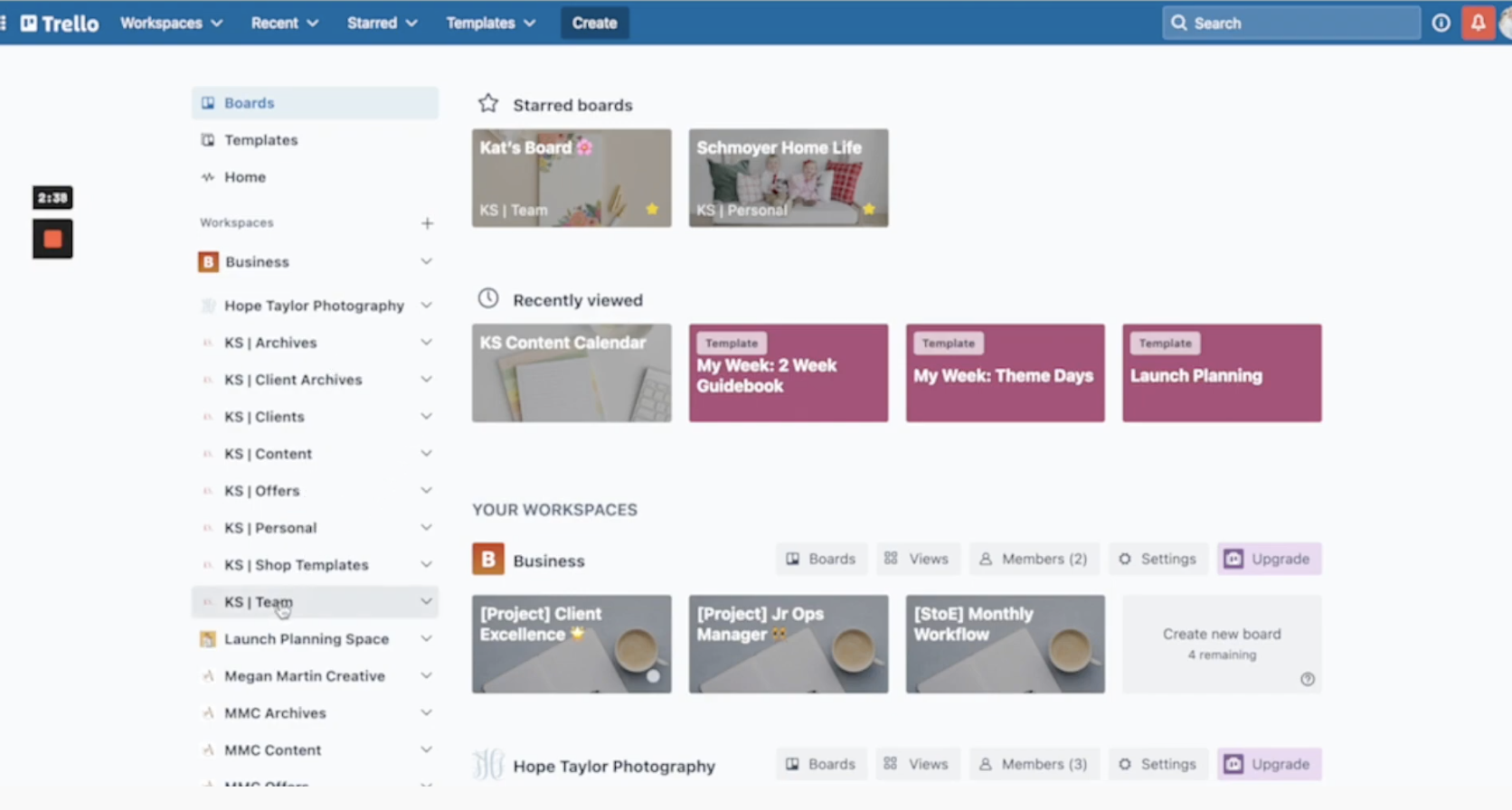
I currently manage 3 different brands in my own business & ALL aspects of those businesses live here on Trello. Within our Integration Agency, I work with other businesses and even 6- & 7-figure businesses I’ve integrated my Trello boards into. I don’t say that to scare you but to show you how awesome that is. In 2016 as a baby business owner truly just starting out without a team, I started using it & I can still use it today, with multiple employees & businesses. It truly is scalable!
How I have Trello organized
Let’s start with Workspaces – You can see here that I have my KS Team workspace, for example. I want to show you this so that you can leverage Trello with your team. I can give them projects & we can communicate there, or they can jump into my board. I have all my Guidebook on that board (it’s a template in the Ultimate Trello Template Bundle I mentioned!) but I want you to see how you can leverage Trello by giving your team members each a board.
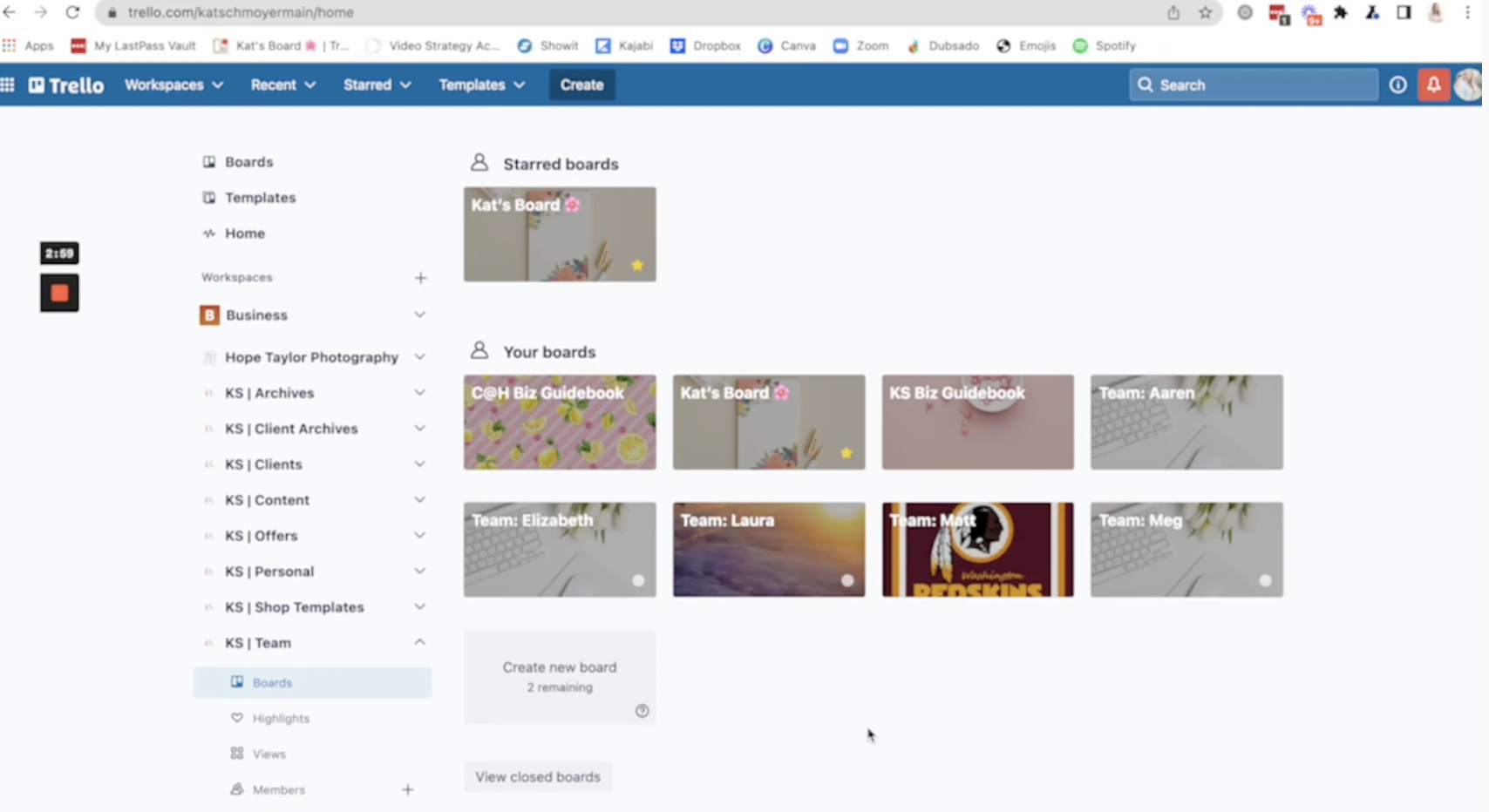
I also love using it for a team!! Just for workflows for example, on every single card we’ve got our workflow so our team knows what they need to do when… and I can QUICKLY check in whenever I need to to see what’s been done & hasn’t been done to mobilize our team if we’re missing something. It helps me keep the high level view of it all for those who are executing the workflow.
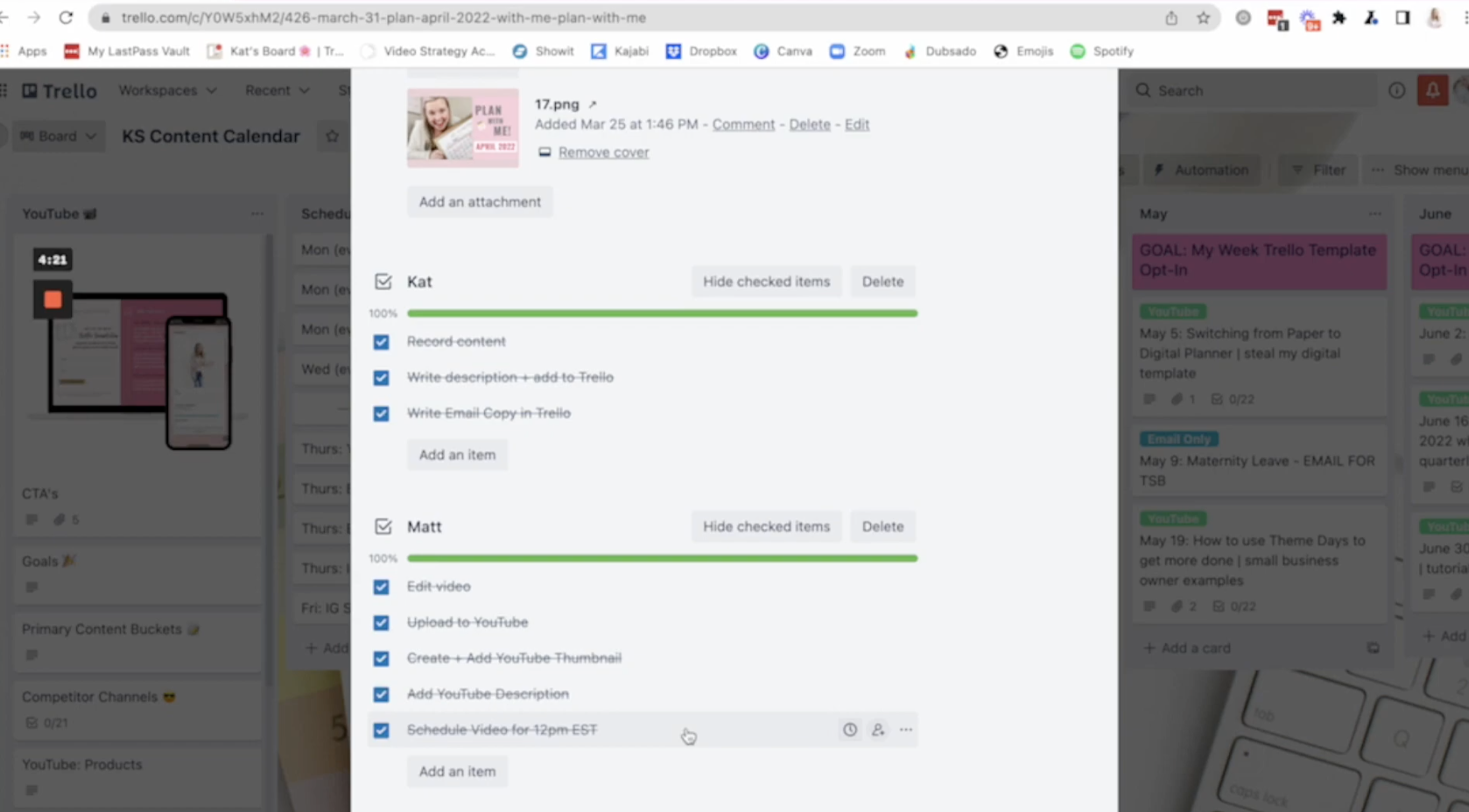
If you don’t have a team, don’t worry! Trello is still a powerful team for you because you’re wearing ALL the hats & this will help you streamline the process. Using boards for yourself, you to see what’s been done, what hasn’t been done, keep up with your weekly to-dos, etc.
How does all of this work together?
It’s a lot of boards and workspaces, I know, and it might seem overwhelming at first. For me, my personal My Week Trello Template board is my home base (you can read more about that here & download a FREE template for those here!) I go here first, every single day, so that I can see what’s happening in the business & what my priority to-dos are.
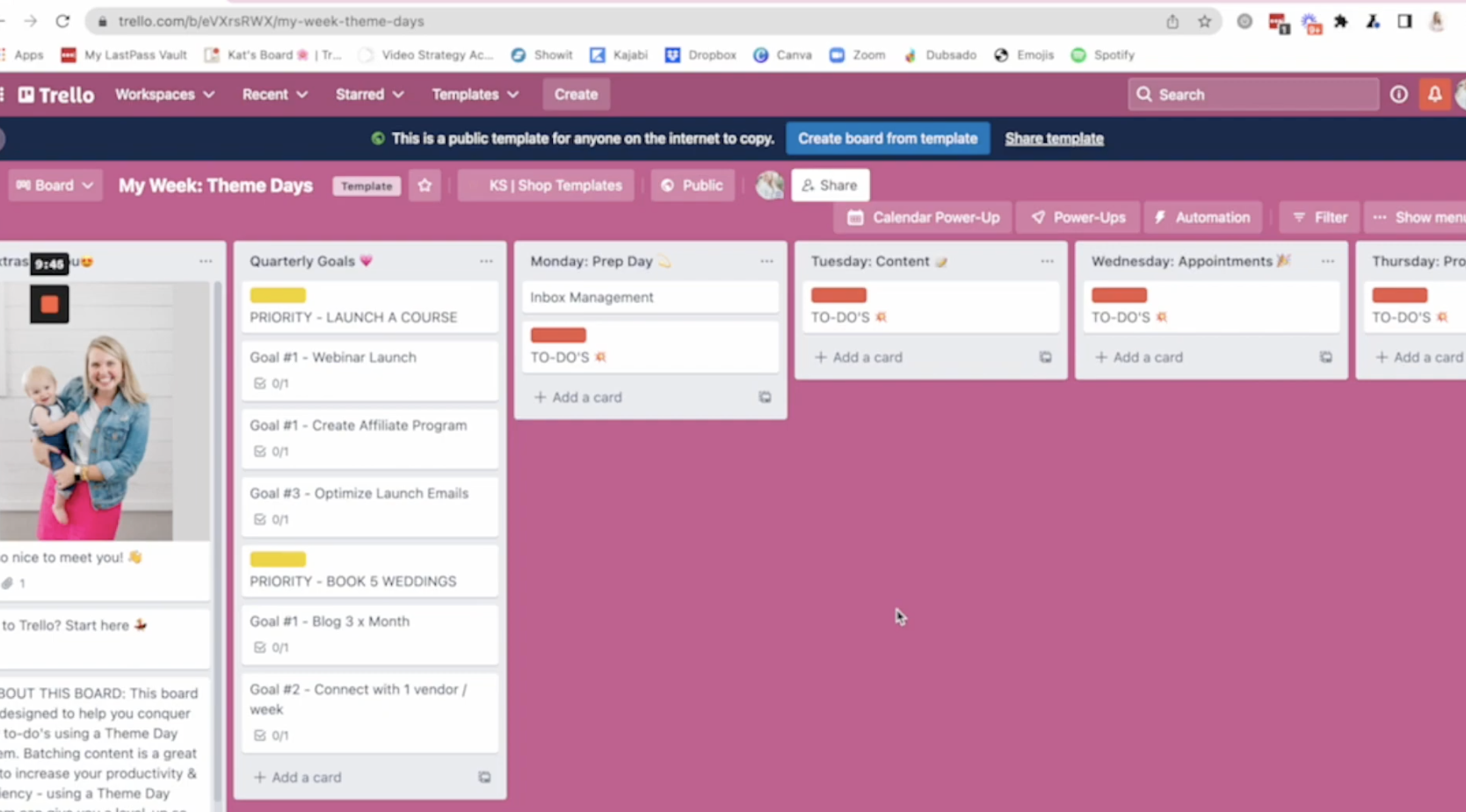
From there I can bounce around to other boards depending on what’s going on that day. I use that main board to help me see what’s happening when & know where I need to jump to next.
Client workspaces for service-based biz owners
I also want to show you the client part of it for those of you who are service-based. I have tweaked how I organized client processes on Trello – I have a video from a few months ago on how I managed multiple clients on Trello. I create a workspace, I use templates, and I just create a new board. That absolutely can work so if that’s where you’re at, do that!
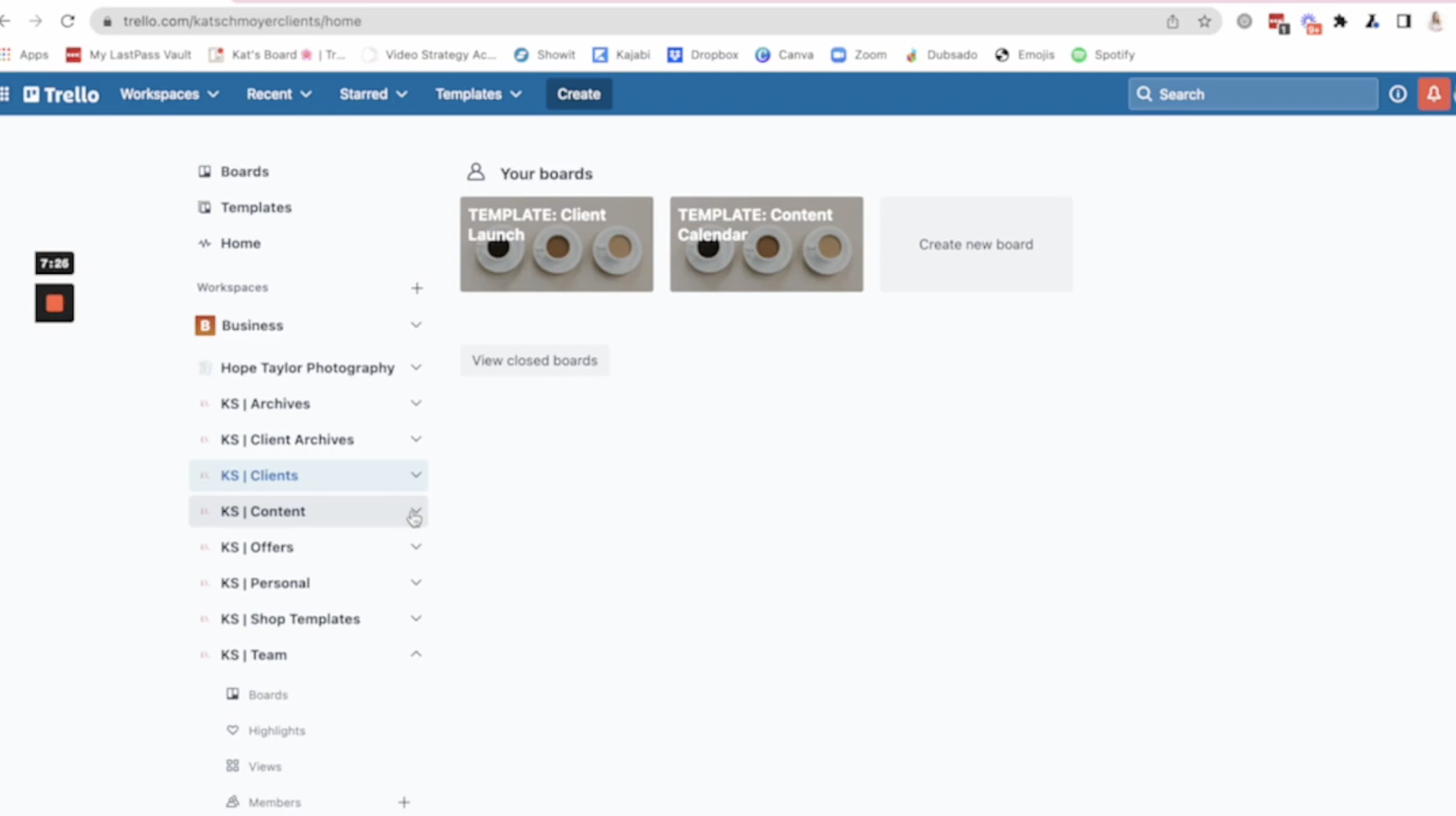
What I’ve found in the past few weeks is that having actual workspaces for clients is working better for me, because the nature of what I’m doing for my clients has become so much bigger. If you’re doing a one-and-done project, you can use one board and have a client workspace for all of your clients. For me, I’m doing several different things with my clients – so I create a brand new workspace for her with everything in there.
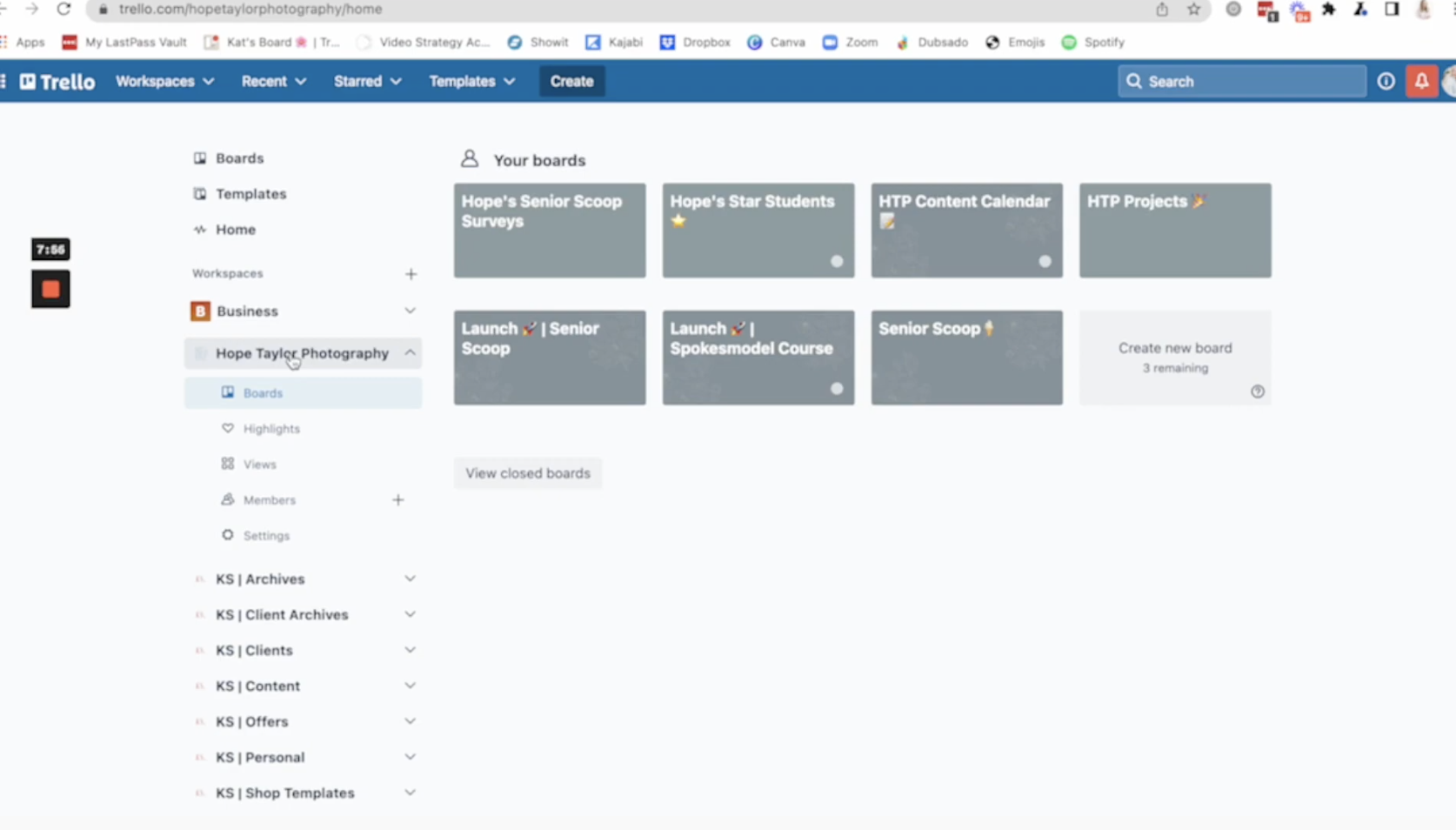
If you’re just getting started in Trello
The #1 thing to think about is this — What are you doing the most of in your biz?
I suggest starting with a My Week board! I’ve customized mine from the My Week Trello Templates, but it’s a great first board to start with. It gives you a way to test out Trello with your tasks.
Then, you can add boards & templates as needed! The Ultimate Trello Template Bundle comes with 10 so that’s readily available for you if you want to onboard your entire business soon. The possibilities TRULY are endless!!
I hope that helps you see how ALL the things can live inside of Trello!! I can’t wait to hear how you use it!!

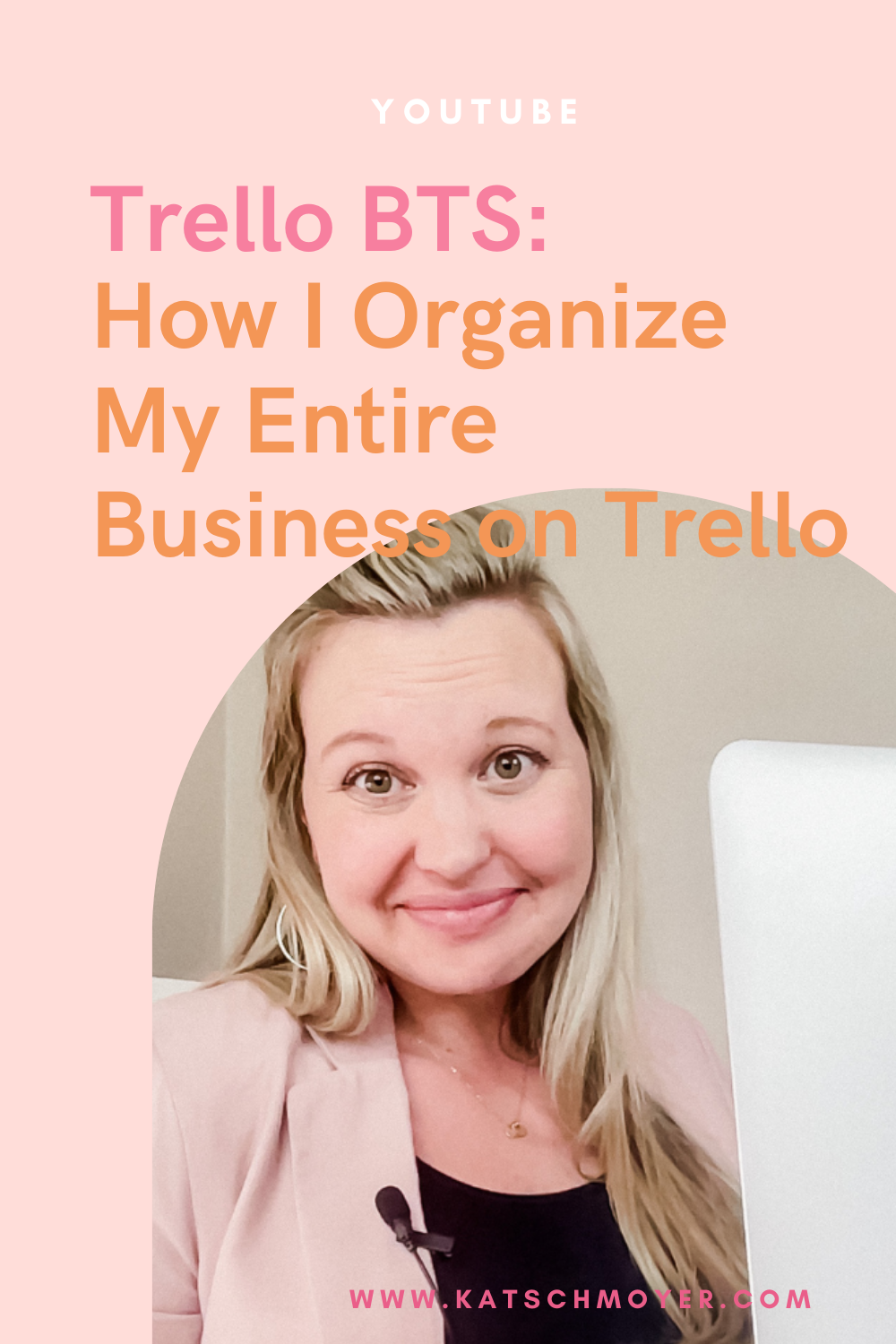




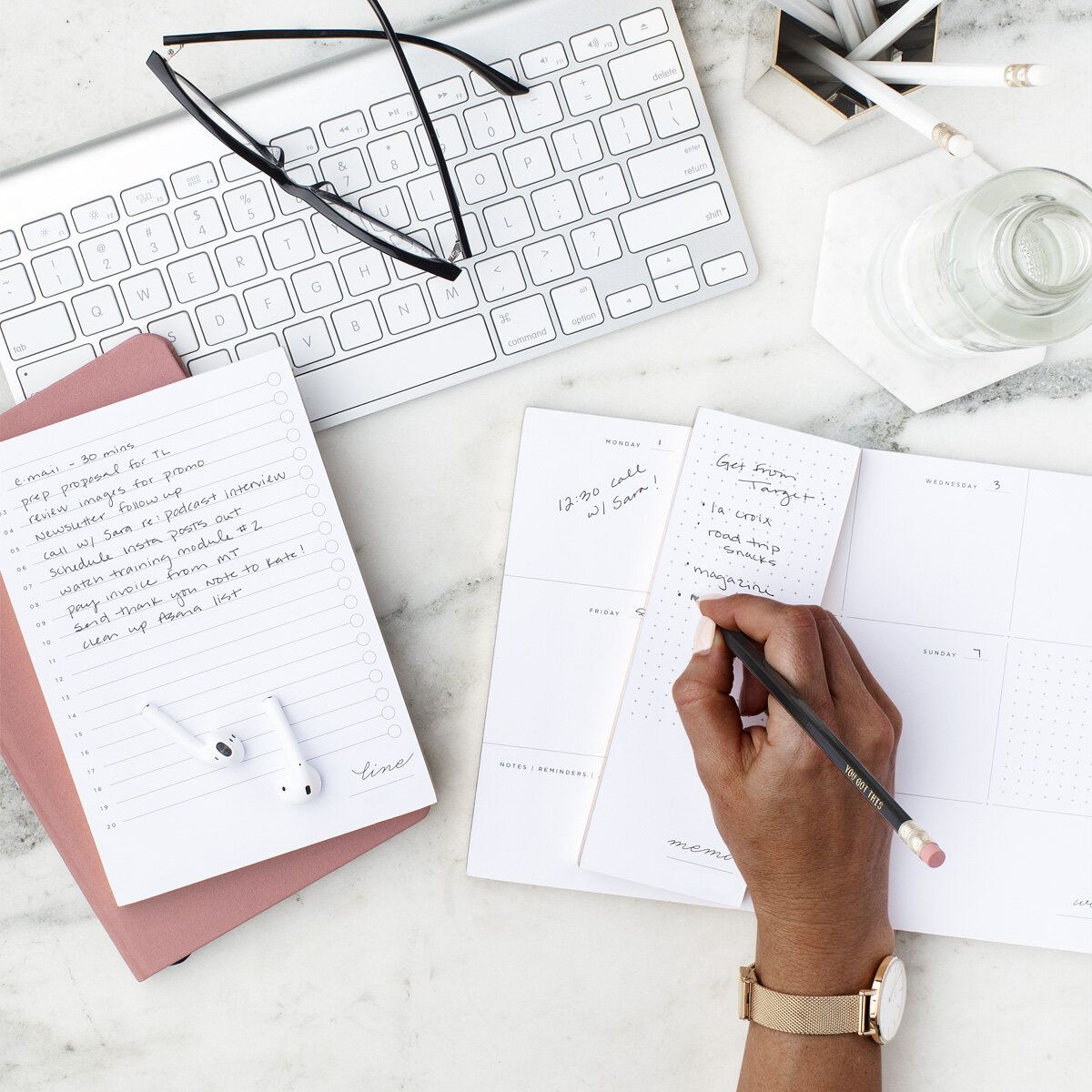



+ show Comments
- Hide Comments
add a comment