Oh hey, Trello lovers!! I have another TRELLO HACK for you today!! If you’re ready to learn how to use Trello with more than 10 boards than comes with the free plan… this video is for you! I’ve been using the FREE plan since 2016 & I’m giving you an insight into HOW I can do that!! I can’t wait to show you this awesome BTS for you. (And PS – if you want 10 Templates all used to maximize your Trello organization, check out my Ultimate Trello Bundle now — and while you’re at it, grab my 2 FREE Trello Templates too!!)
WORKSPACES
Workspaces is how you’re going to maximize your free Trello plan. I have a LOT of workspaces because I have a lot of clients I use Trello for. You can see them all on the left here.
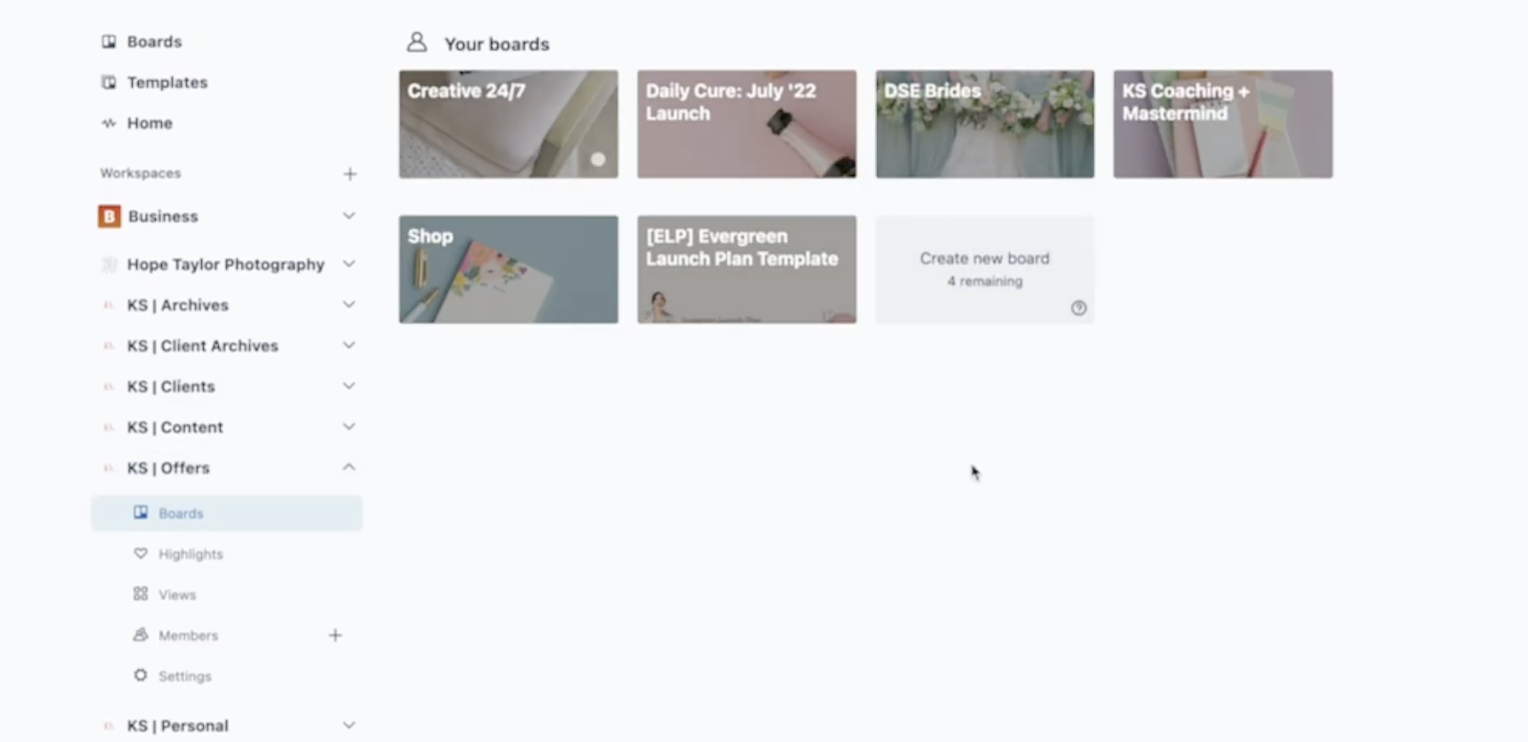
If you go to a workspaces, you’ll see I only have a certain number of boards remaining for that workspace. But I need to create more boards. So what do I do when I get to the point of needing to create more boards but not having the space to? I create a NEW workspace under the same account and I get 10 more boards… Seriously!! That’s all I do.
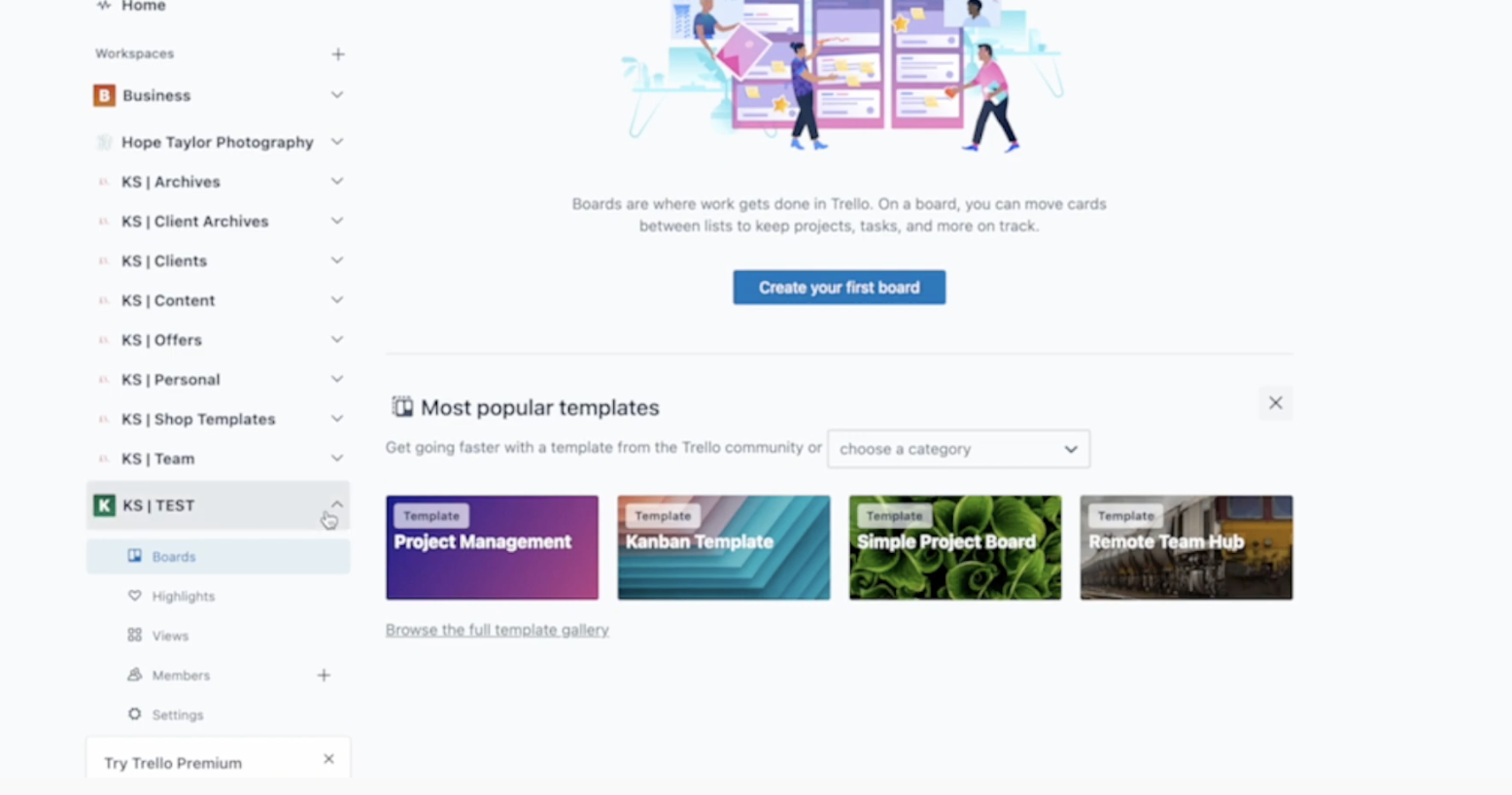
How to Create Workspaces
Go over here to the “Workspace” tab on the Menu on the left, and click the + and then fill in all of the information there that you need. (I’m creating one called Test!!) Now, if I go back to Trello, you can see that I’ve a brand new workspace!!
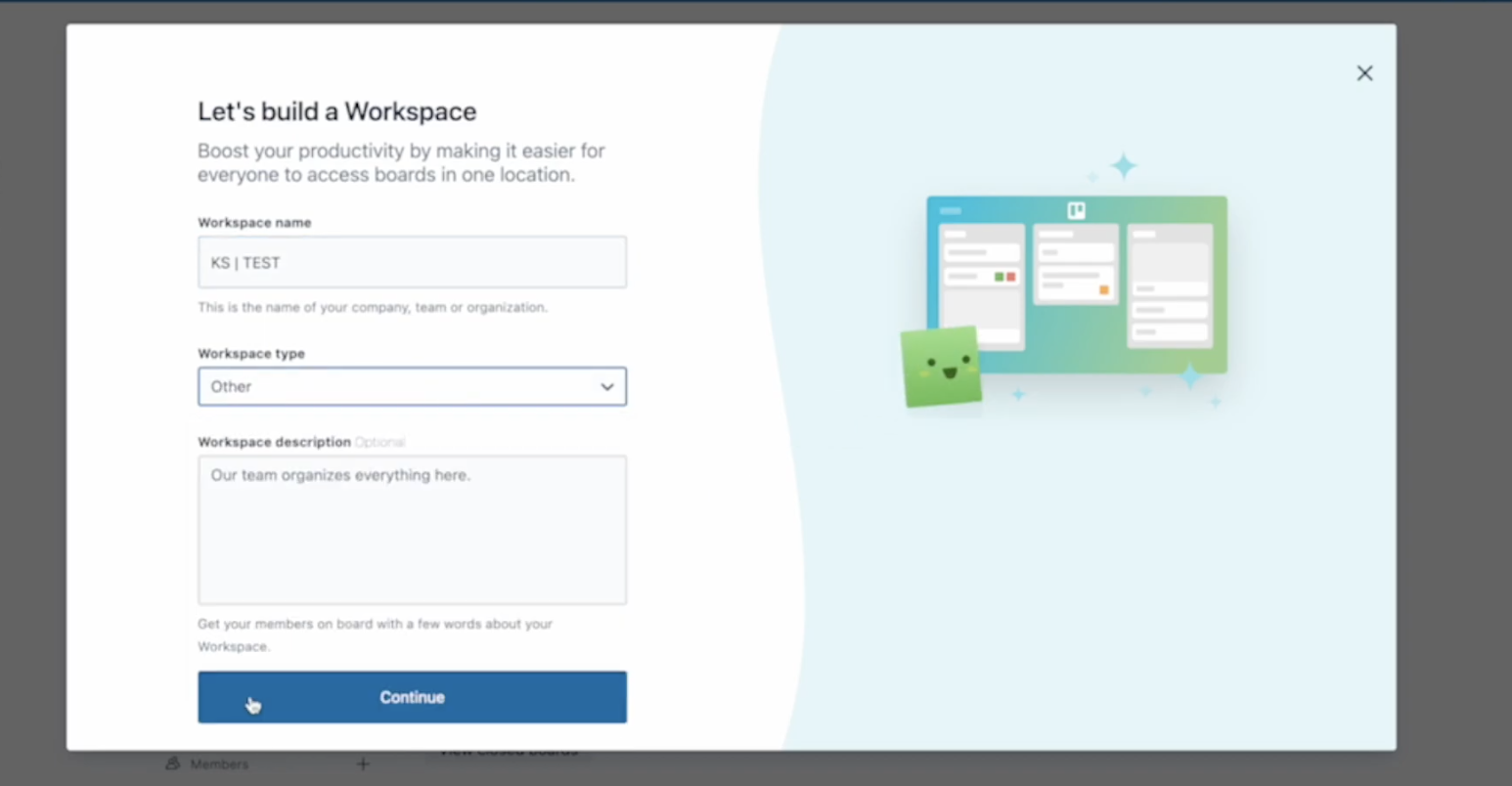
For my biz, I’ve created a workspace called “Archives” for my brand and also “Client Archives” for boards that I’m not actively using but I like to keep there just in case! So when I’m done with something in one of my active workspaces, I can actually MOVE it to my Archives workspace and create more optimization & organization (win-win!!)
I have TONS of workspaces — team, personal, offers, etc. — which I use to LEVERAGE all that I can! I have over 35 boards now because I have utilized Workspaces.
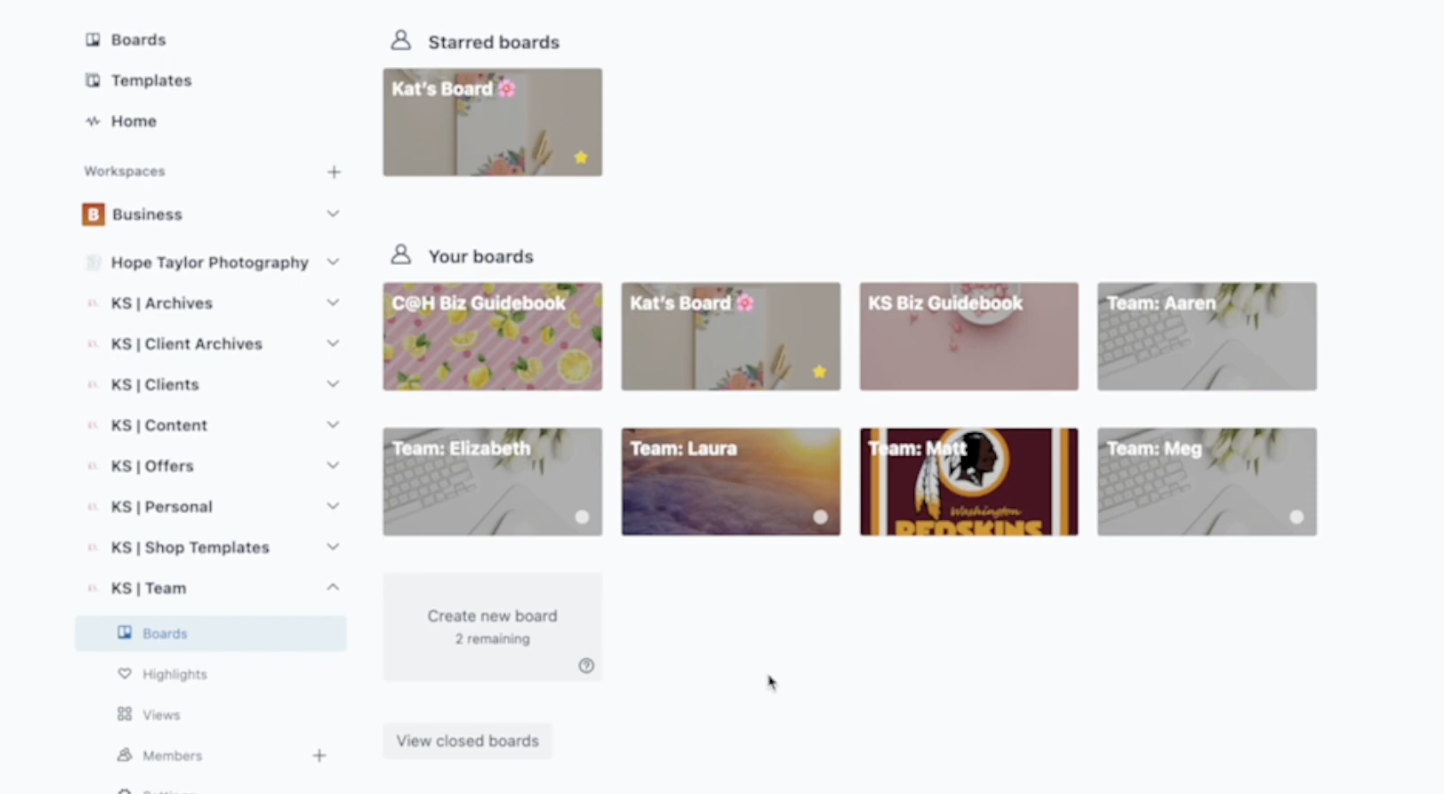
I do have ONE workspaces on the paid Trello plan because it’s for my templates (which I sell), but I only have the paid plan with ONE workspace so it saves me money!! I just put all of my templates in ONE place and I upgraded it for ONLY that workspace. All of my other workspaces can continue to stay on my free plan!
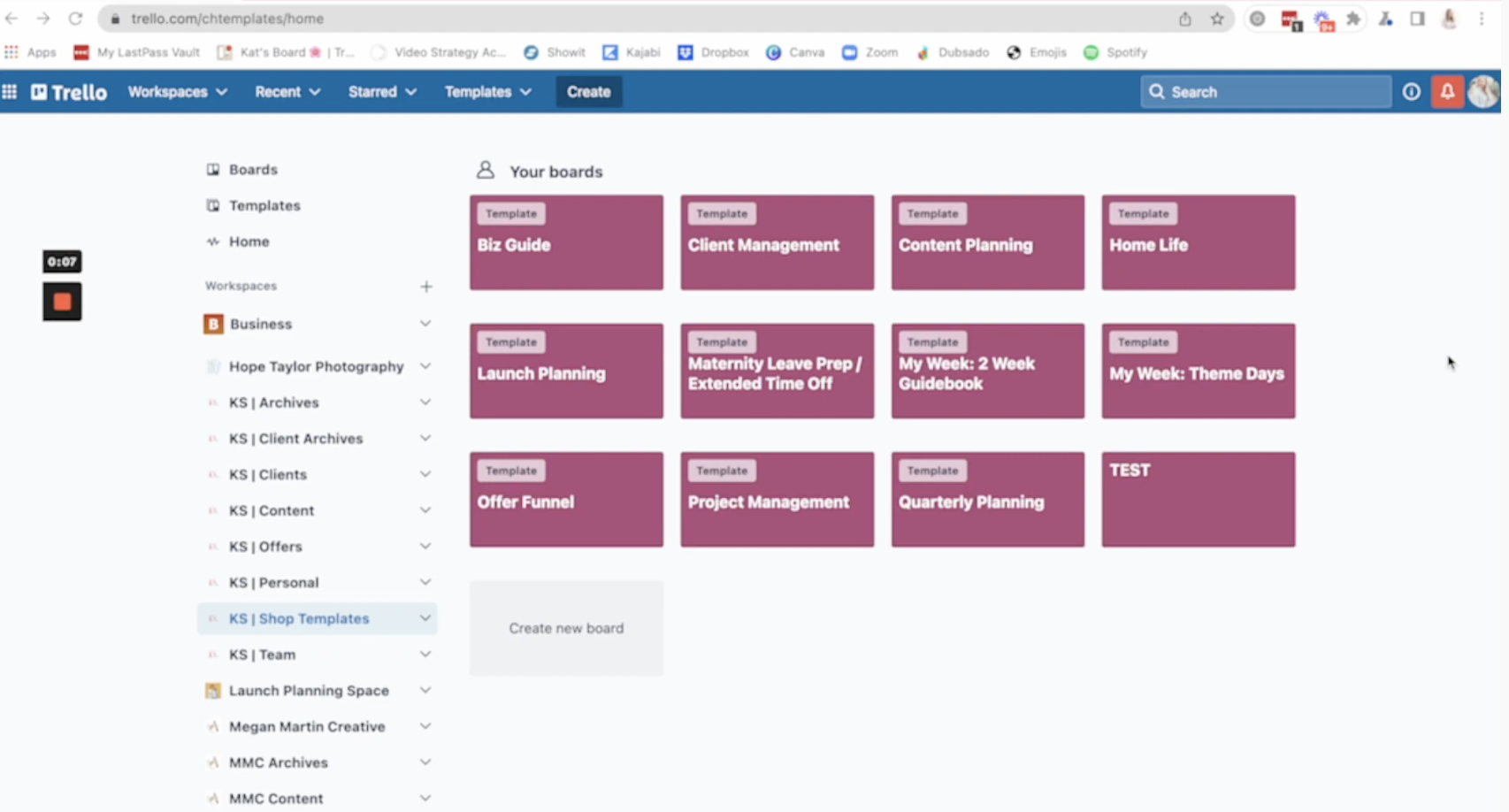
That’s the Trello hack! That’s it! Sounds too good to be true right!? But really, just create a new workspace & you can continue to maximize your FREE Trello WITHOUT losing your organization abilities!!






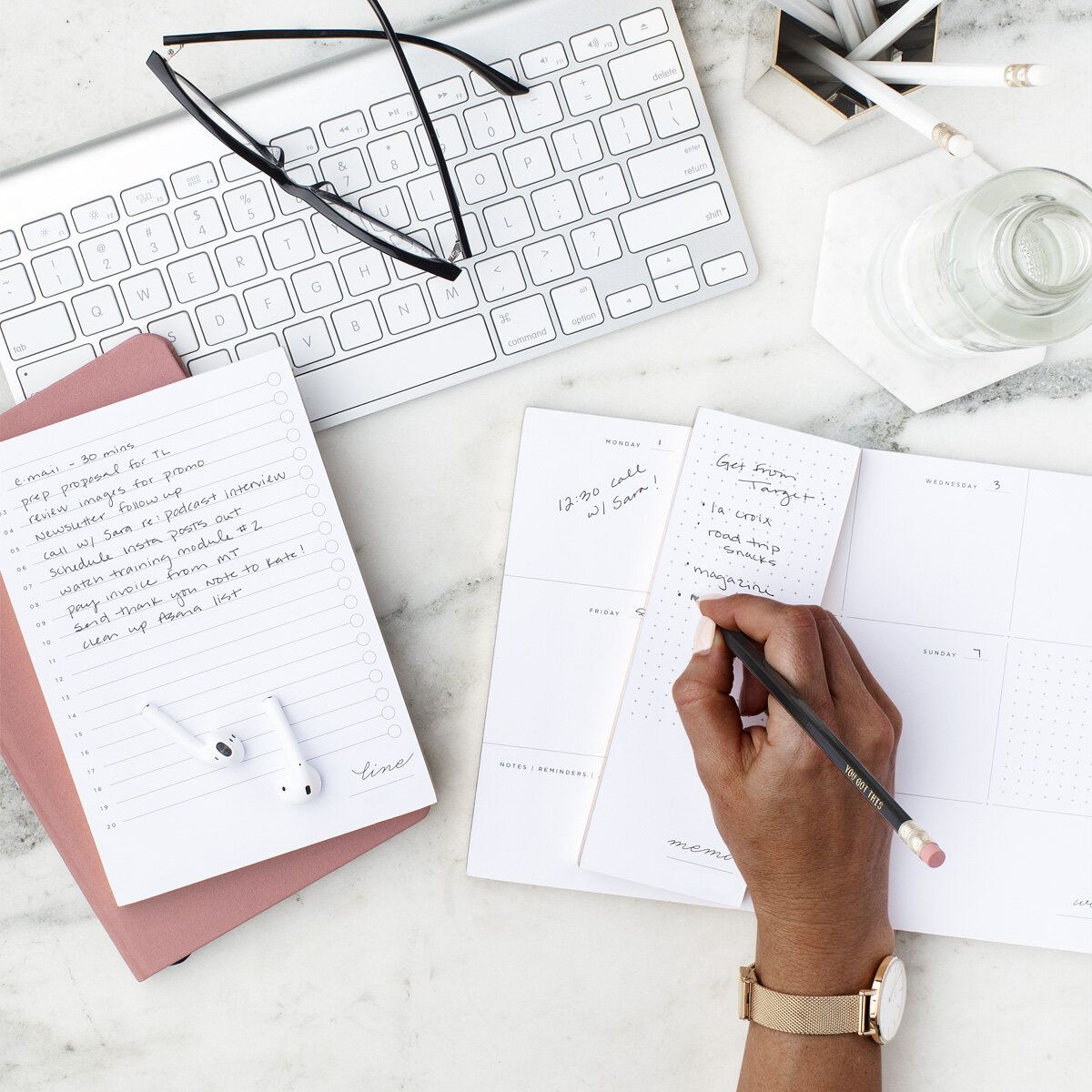



+ show Comments
- Hide Comments
add a comment