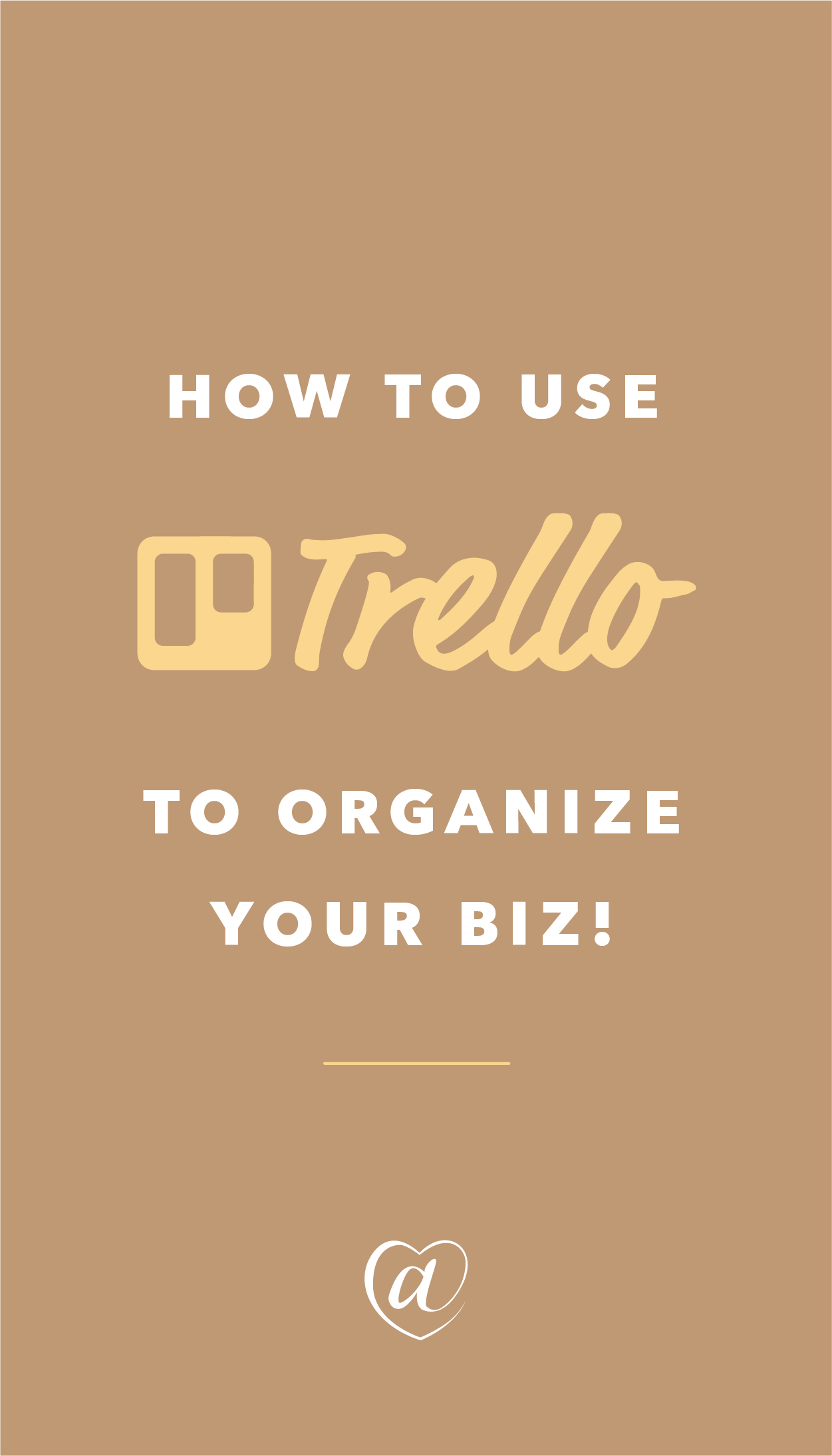If you’re looking for ONE system to keep you on track with your to-do’s, up to date on client projects and allow you to manage biz as a one woman show OR with a team → you’re going to love today’s post!
Over the past few weeks, I’ve shared more about my love for Trello – a free online task tool – but you asked to see the FULL picture.
👉 How many boards do you have, Kat?
👉 How do you keep them organized?
👉 Do you have the paid version of Trello or the free version?
In today’s post, I’m pulling back in the curtain and sharing EXACTLY how I’m using Trello in 2020.
Before we jump right in, let’s get the lay of the land:
- If you’re not familiar with Trello, check out this post for a quick tutorial!
- If you don’t have a Trello account, click here to snag your free version (nope, you don’t need the paid version even if you have a team!)
- And click here to check out all of my Trello + productivity posts!
I’ve been using Trello since 2015. I started using it when I was a one woman show (building my biz while working a 9-5) and it’s grown with me as my brand (and team) have grown.
At most, I’ve had a team of 6 working together on Trello. I’ve created boards with workflows and systems that can sustain the entire team on one project OR have little ol’ me plugging along on the workflow by myself.
I use Trello to organize all of our content calendar both for the blog + YouTube, my weekly to-do’s, our membership community, our conference and MORE! It’s a one stop shop designed to help you get organized and stay on top of tasks.
Let’s break down how I use it and what I use it for:
BOARDS
Trello is organized into Boards — think of it like Pinterest for your to-do’s.
Over the years, I’ve created a lot of boards for various aspects of the business. Here’s a snap of my Trello Boards:
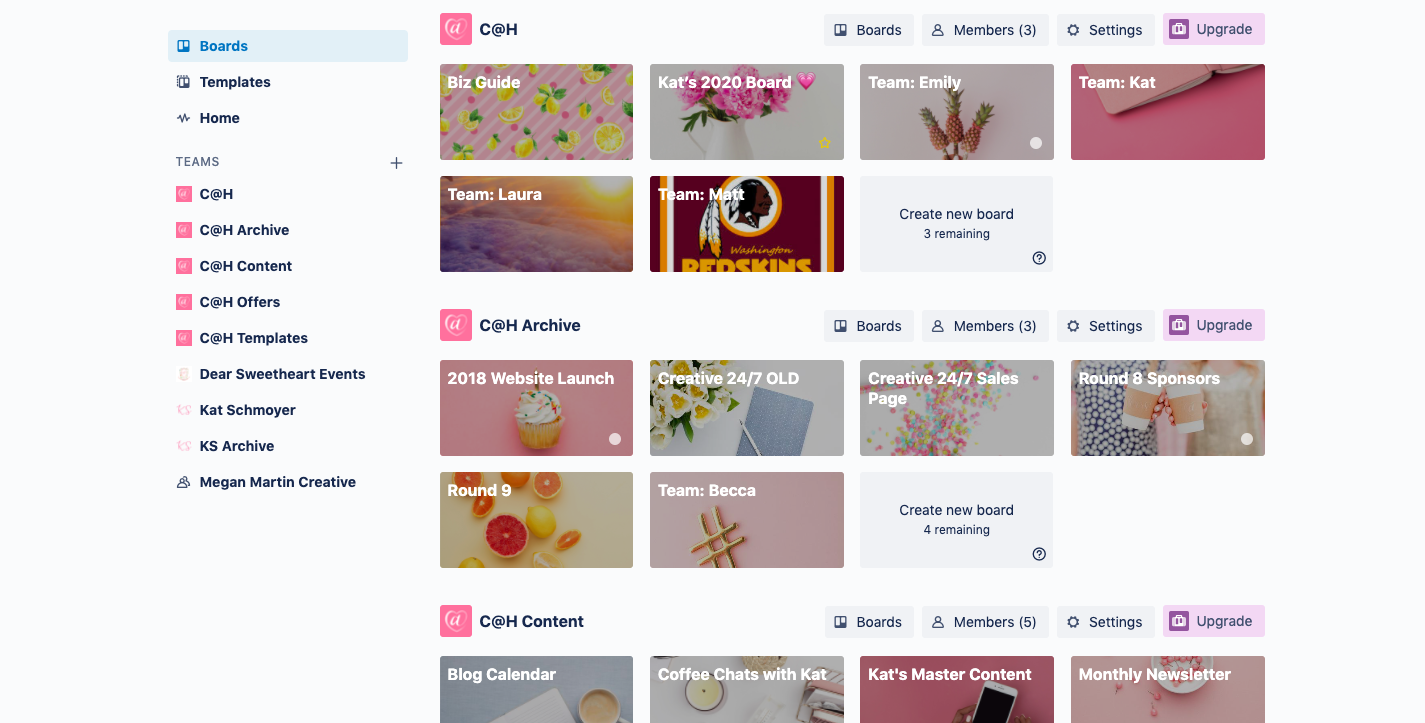
You can create a board for just about anything … but don’t let boards overwhelm you!! The purpose of boards is to organize smaller tasks under ONE big picture task. You can create a board for just about anything! You can have a board for a rolling project (content planning) or a one-off project (website launch) and archive the board when you’re done. Here are a few of the current boards I have:
- My Week Board → my weekly tasks + quarterly goals (learn more about this board here!)
- Blog Planning Board → blog, youtube + email marketing calendar
- Creative 24/7 Board → organize content for our membership fam
- Round 10 Planning Board → organize + plan our next conference!
- Mastermind Board → organize info for the mastermind program
- 2021 Website Launch Board → project board with our web designer
- Biz Guide Board → the main hub for our business (🎓 Pro Tip: even if you don’t have a team, it’s important to create a Biz Guide with things like logos, fonts, mission statement, etc.! Having it all in one place will save YOU time, and allow you to smoothly onboard team members when the time is right)
Every team member has their own board, too, so they can organize it however they see fit based on their tasks + personality. Currently, my team includes:
- Husband 🙂 → project manager, tech support & my lifeline 😉
- Graphic Designer → all the pretty things we need for content, our membership fam and our conference (you’re the best, Laura!)
- Assistant → she’s taking a summer break but Em’s my go-to girl for backend projects, conference sponsors and anything else I throw at her 🙂
🎓 Pro Tip: Your “team” can also include contractors for one-off projects! For example, on our “2021 Website Launch” board my web designer has full access to everything she needs to create our new site; I love using Trello for all of my collaborative projects so we keep our content + communication organized! Other examples include: Styled Shoot Collaborations, Email List Migration Projects and Long Term Coaching Packages.
You can add team members to a SINGLE board (so they don’t have access to all of your other boards) or create “teams” that give some members access to everything. You do NOT need the paid account to have teams (woohoo!)!
🎥 Here’s a tutorial on how to add team members to boards AND my fave hack for never running out of board space (the limit is 10 boards with a free account but I have 28! 😱 )!!
The options are truly endless but don’t let that overwhelm you!! Staring at an empty board can feel daunting but if you know where to start (and how to craft the board to work FOR you) you can do a lot with Trello.
Organization for organizations sake can be productivity’s demise. Sure, I love a good workflow and color-coded labels make my heart sing… but if there’s no PURPOSE behind them then what’s the point? I’ve learned over the years that SIMPLISTIC organization is key. Trello can do a LOT and they are constantly updating and changing things. I don’t personally take advantage of every single feature they have but I don’t NEED to. What I am doing WORKS and works well – why fix what’s not broken?
Let’s take an inside look at a few of my boards:
Biz Guide Board:
Think of my Biz Guide board as a “company guidebook”. Ashlyn actually gave me the idea for this board a few years ago and I’ve loved having it to easy-grab things like headshots, professional bios, our logos and brand colors (I use this a lot when I’m formatting Kajabi emails!).
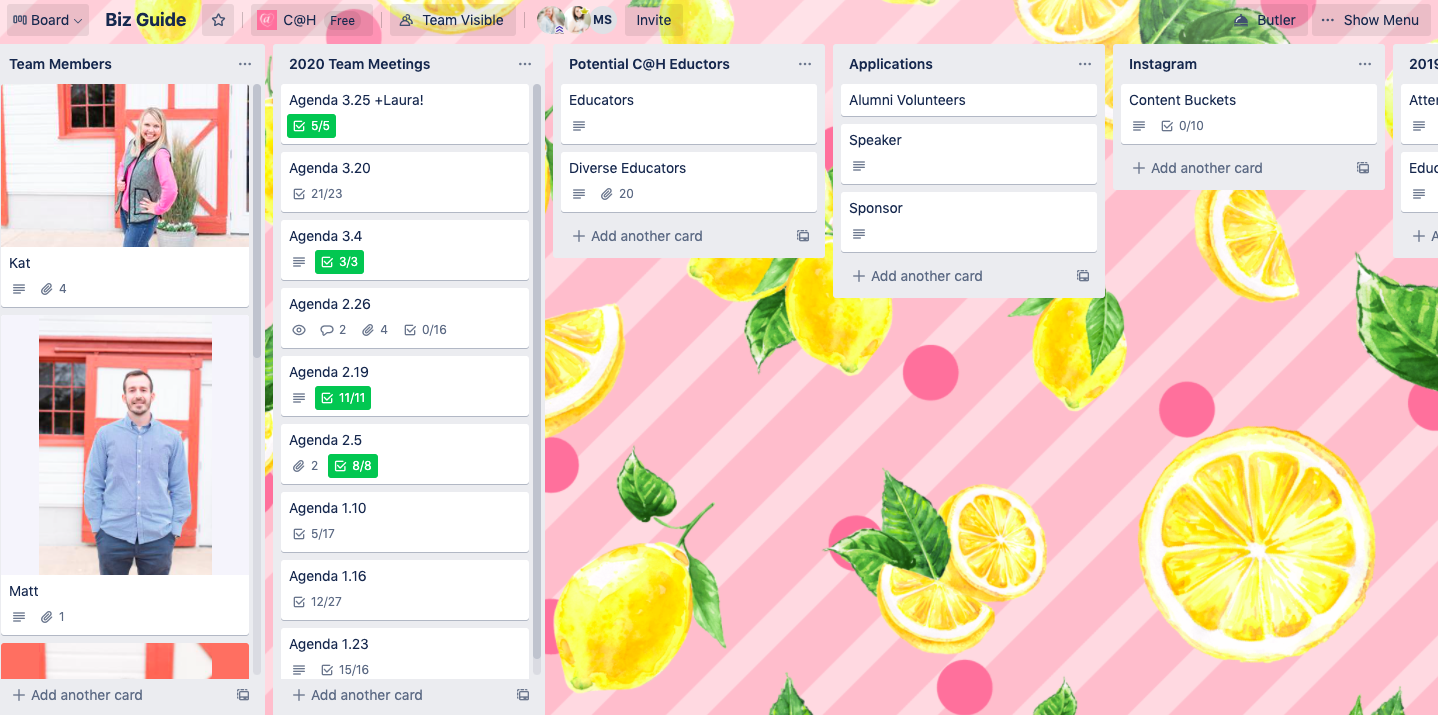
A few other Lists on this board I use a lot: Affiliate Links, Conference Recap Blog Posts + Galleries and Team Meeting Agenda.
This board really is a “catch all” for repeat info used to run the biz!! All of my team members have access to this board so they can grab what they need, when they need it.
Blog Planning Board:
Blogging is the hub for all of my content (read more about my entire content planning process here!).
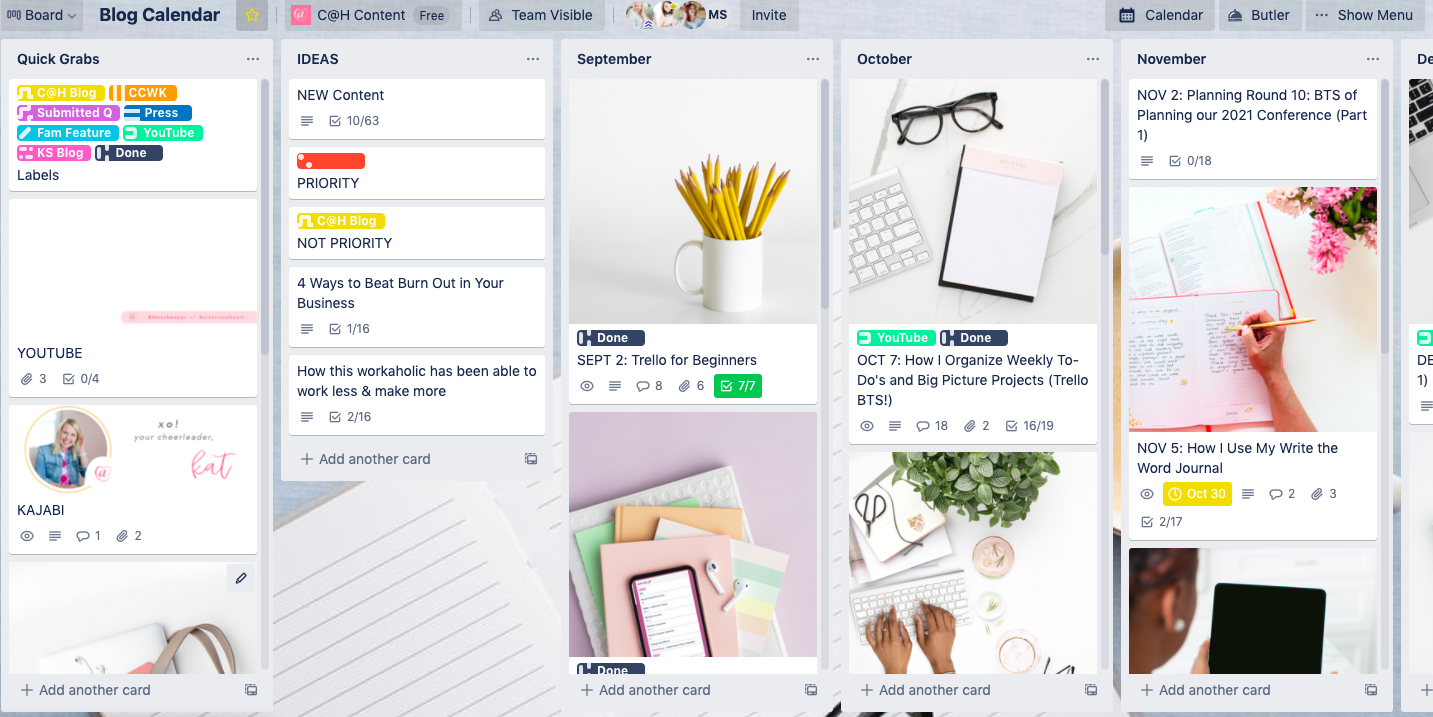
There are a LOT of moving parts to the Blog Board — content, graphics, scheduling, etc. – so this is a very detailed board. I access it regularly and it’s been helpful to keep our content organized and our team in check with what’s happening when!
3 of us work together on blog content, so we have a detailed workflow in place to ensure we get all of the steps done. I use a Checklist to keep track of the workflow & add it easily to every Blog Card. (Even if you don’t have a team in place, using a checklist system can help you be more productive & efficient with the work you’re doing!)
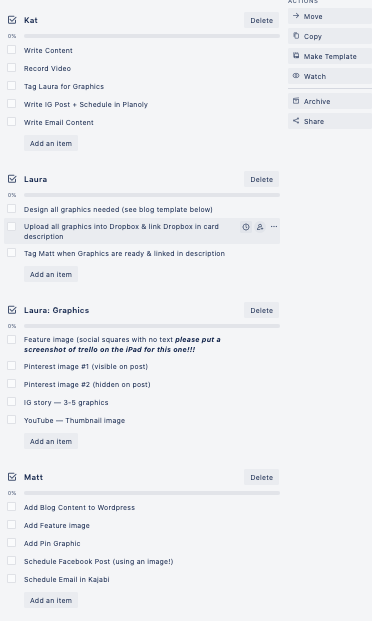
Creative 24/7 Board
Using Trello to organize our membership community has been a lifesaver!! I use this board to keep track of all content (we plan in 90 day increments), as well as ideas for future content AND a list of past content.
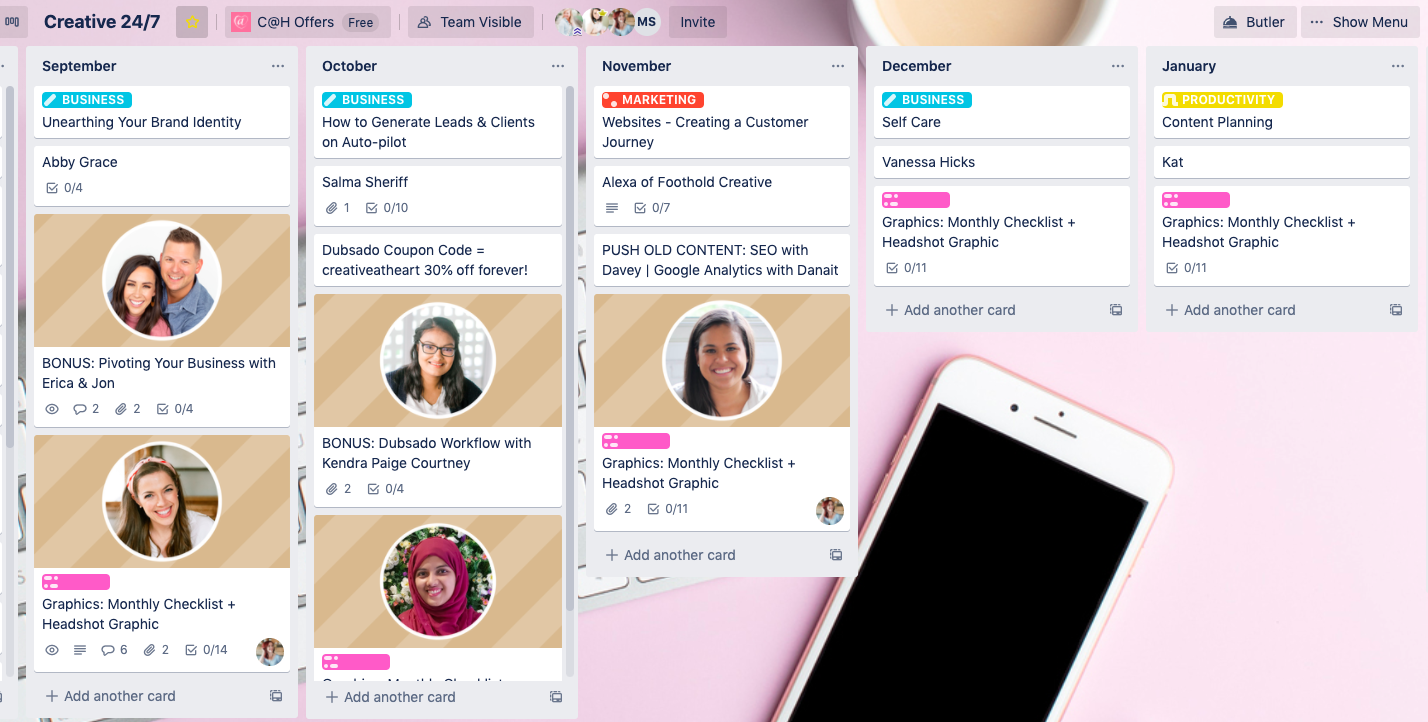
Since our membership community is collaborative (meaning we have guest educators every month), I also use this board to house educator bio’s, headshots, etc so I can easily grab it in one place.
I can’t stress enough how helpful it is to have Trello in my back pocket when it comes to organizing this content!!
CLICK HERE to learn more about how I organize + plan content for a membership site!! (And learn more about Creative 24/7 HERE!)
Alright, what next?!
You’ve seen my boards and now you need to create one, too!
There are two ways to do this:
1) Trello works in linear form — it moves left to right. You can set up your to-do’s just like that — moving them from left to right as you complete them:
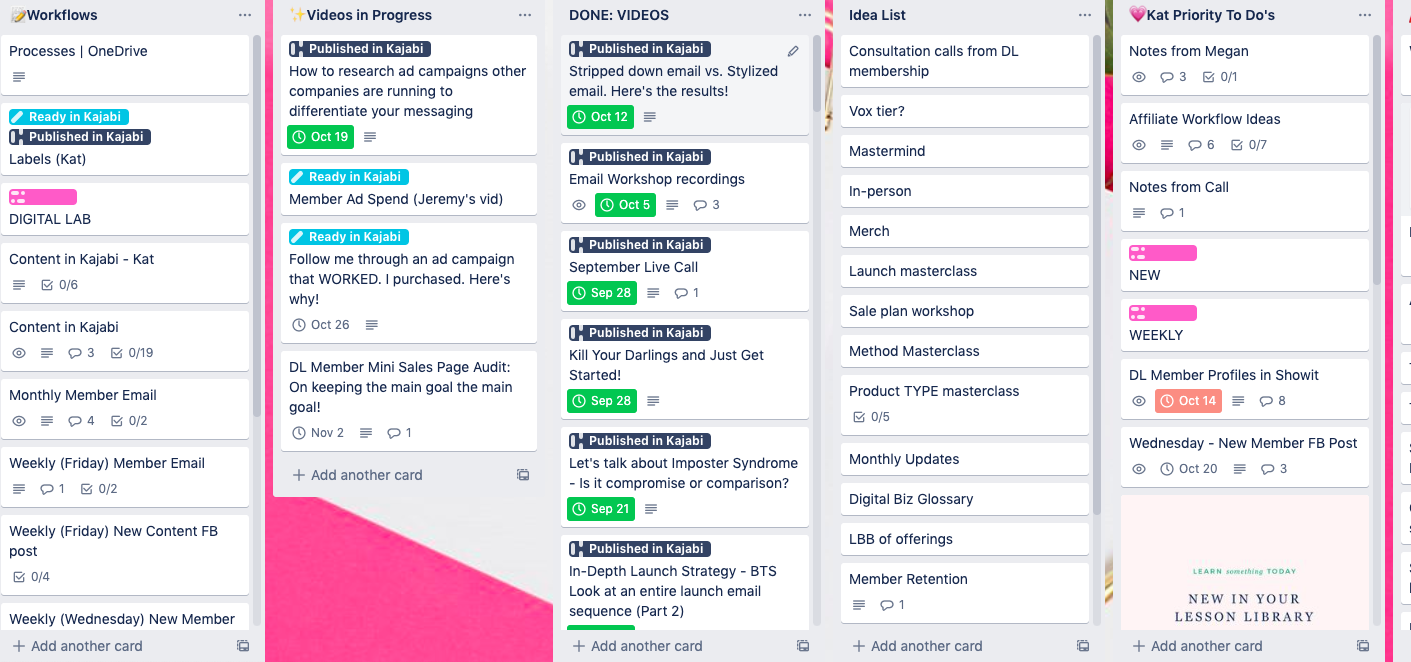
If you do this, you can create Lists on your Board that show:
- In the Que
- In Progress
- Done
2) OR you can set up your to-do’s in columns (my favorite way to do it!). I particularly like this for my Blog Calendar — each list is a Month, and every card on the list is a blog post happening within that month. I also use the column method for my My Week board:
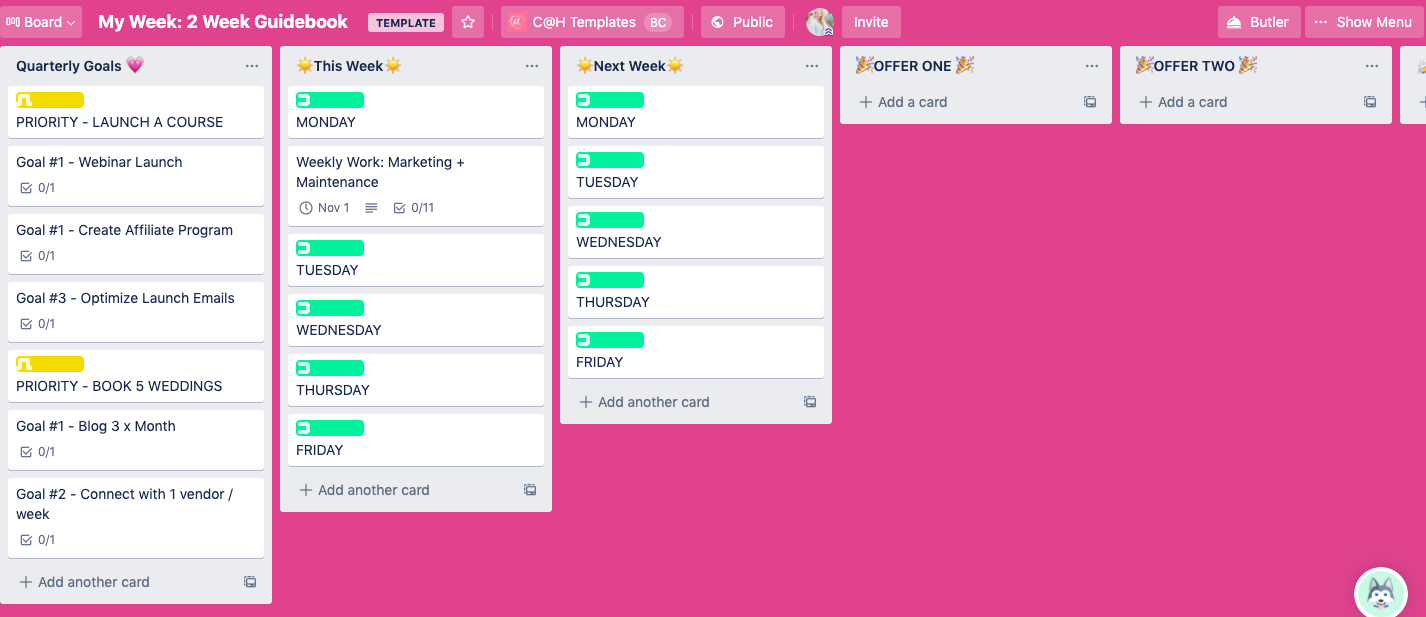
^^ grab my My Week Board HERE!
Once you determine linear vs. column, you can start to get fancy with it! 💃 Trello allows you to use Labels, Checklists and Due Dates to further signify your workflow.
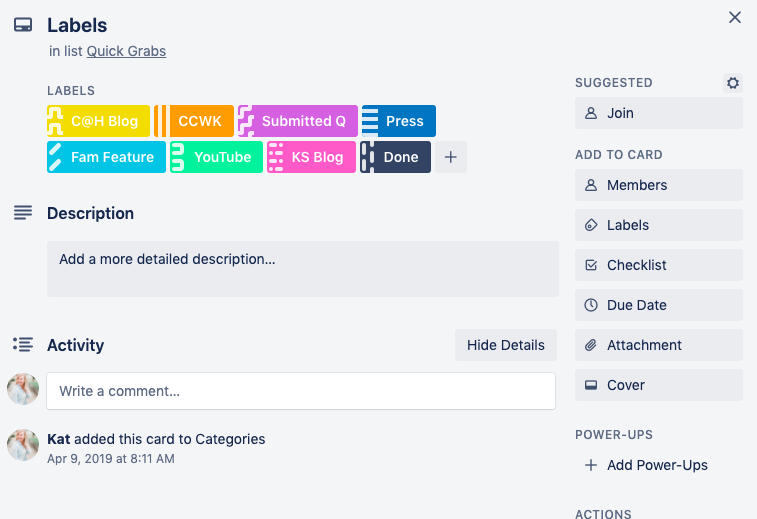
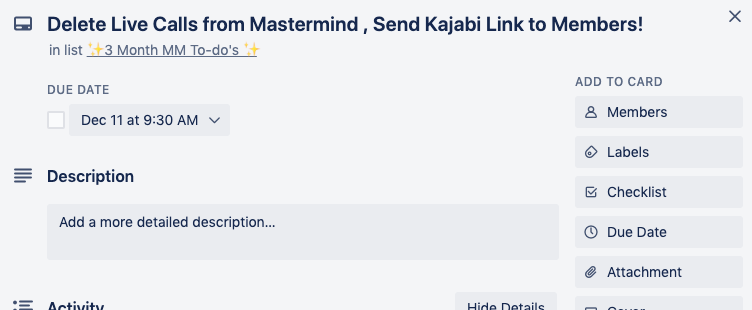
You can add a description to your card, sync with Dropbox or Google Drive, add photos and chat directly with team members. (🎓 Pro Tip: Just type the @ and then you select a team member’s name in the dropdown!)
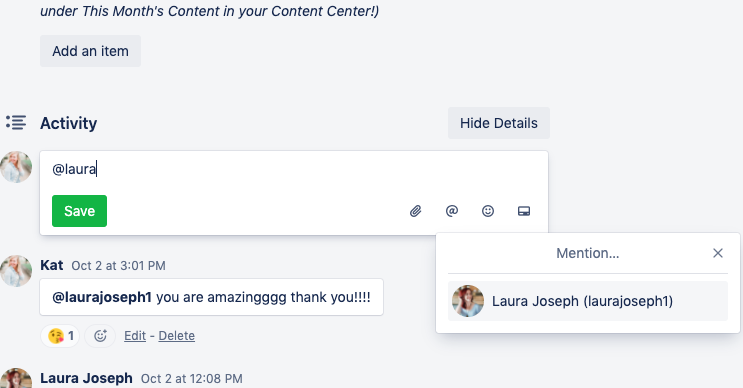
I love having photos on my cards to not only brand my board a bit, but they visually help me quickly spot what I’m looking for. I also use emojis on the List title for an added visual, and use Social Squares images for board backgrounds! (Click here to check out Social Squares!)
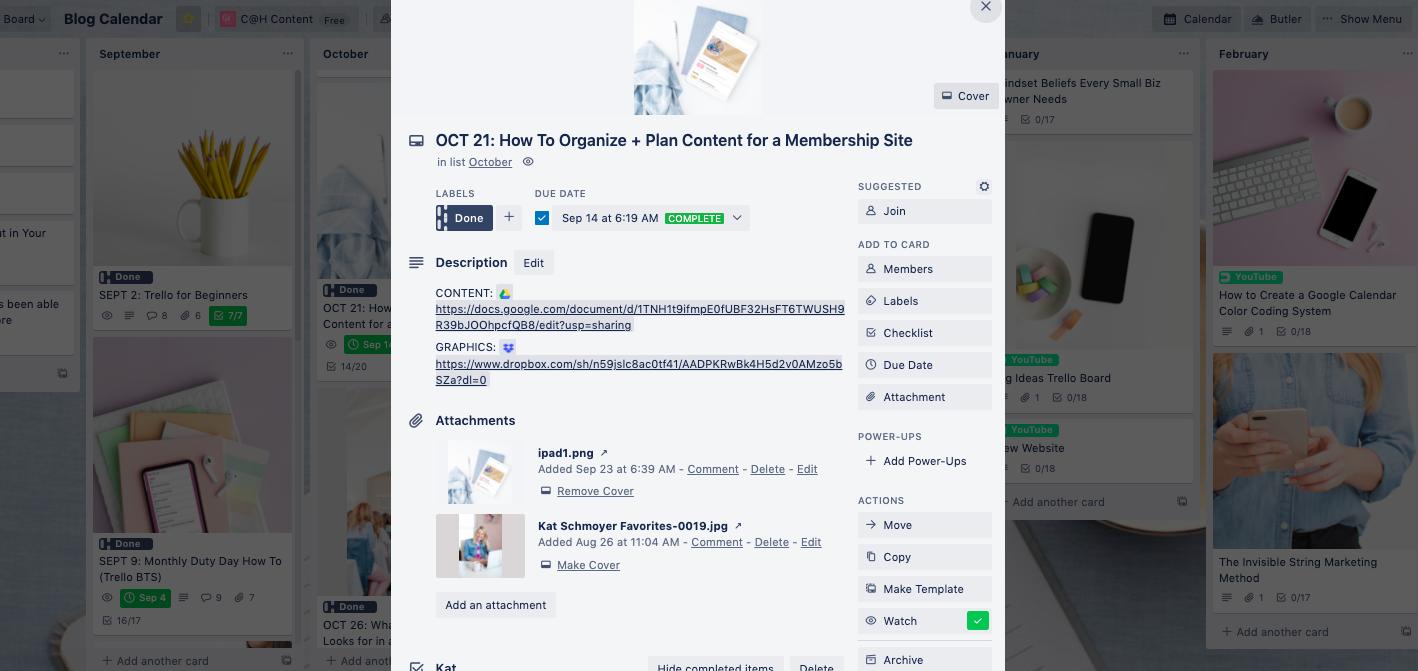
I can’t wait to hear how you start using Trello in your biz! And tell me below: what additional Trello q’s do you have?! How can I help you increase productivity on Trello?
Wanna grab a copy of two FREE Trello Boards? Download them now!
Pin an image below for easy-access! 📌