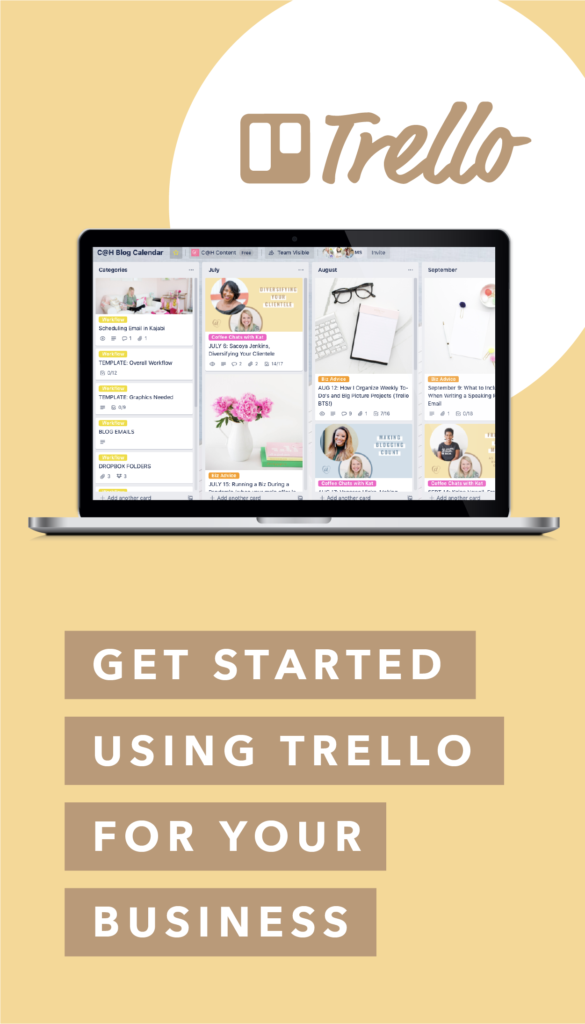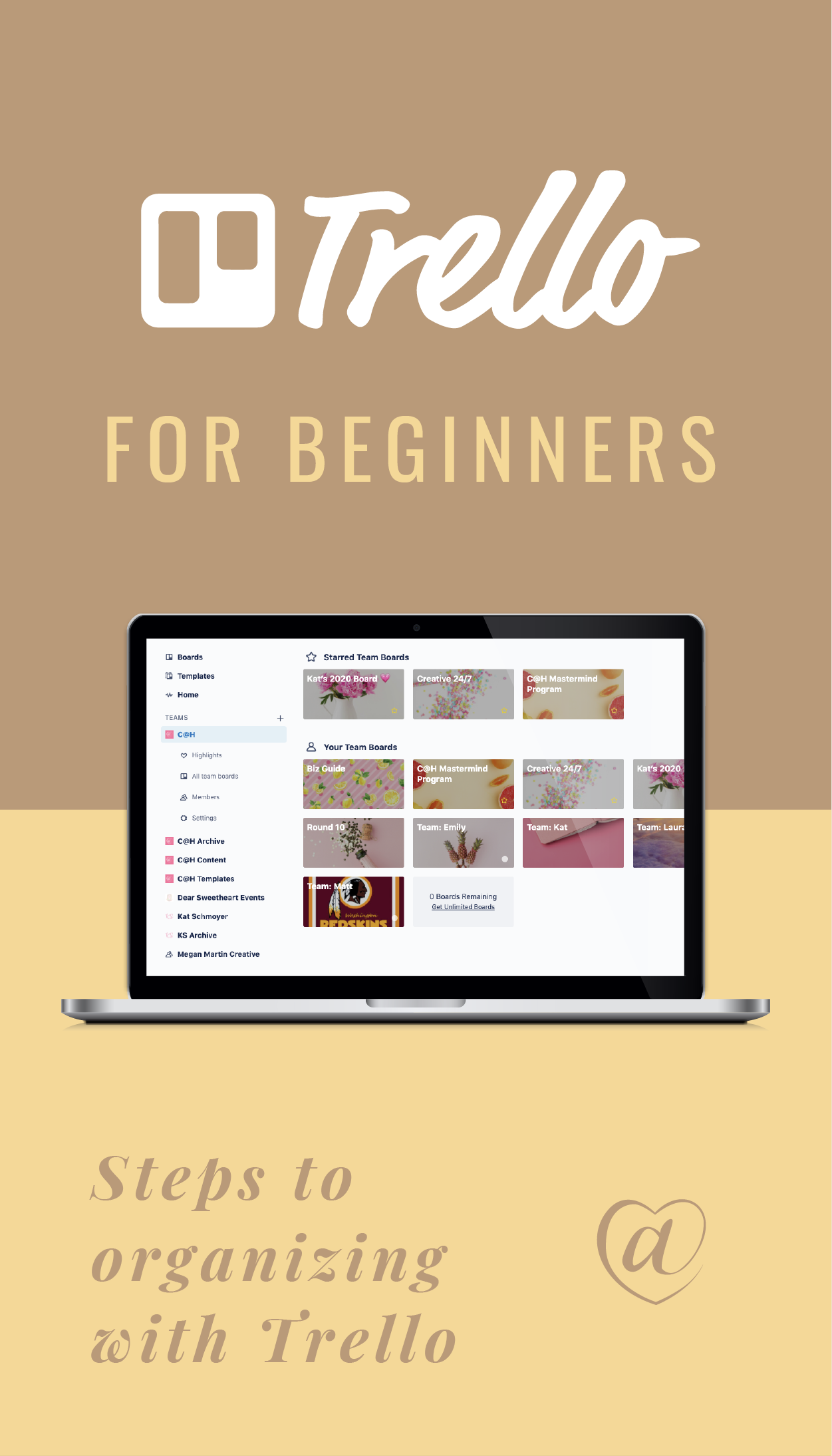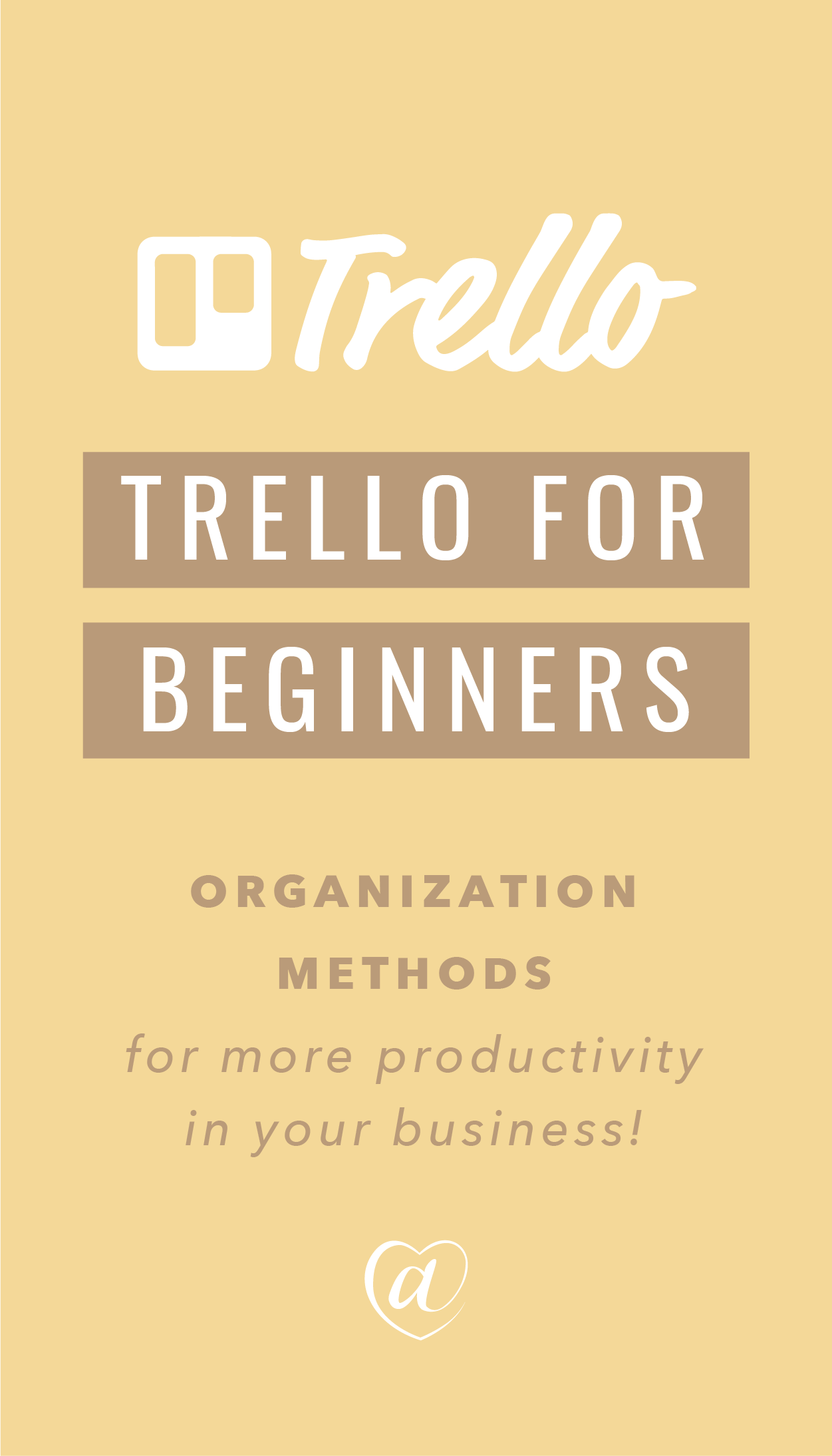There’s one tool my business could not function without and that tool is Trello.
I’ve been on the Trello bandwagon since 2015 and cannot say enough about this (free – yes, free!) system!!
Sure, I know there are other great competitors – Asana and Click-up to name a few – and while those might work for some I’m here to tell you why Trello works for me (and give you a little Trello 101 Tutorial!).
Trello is like pinterest for your to-do’s.
You first start by creating a board:
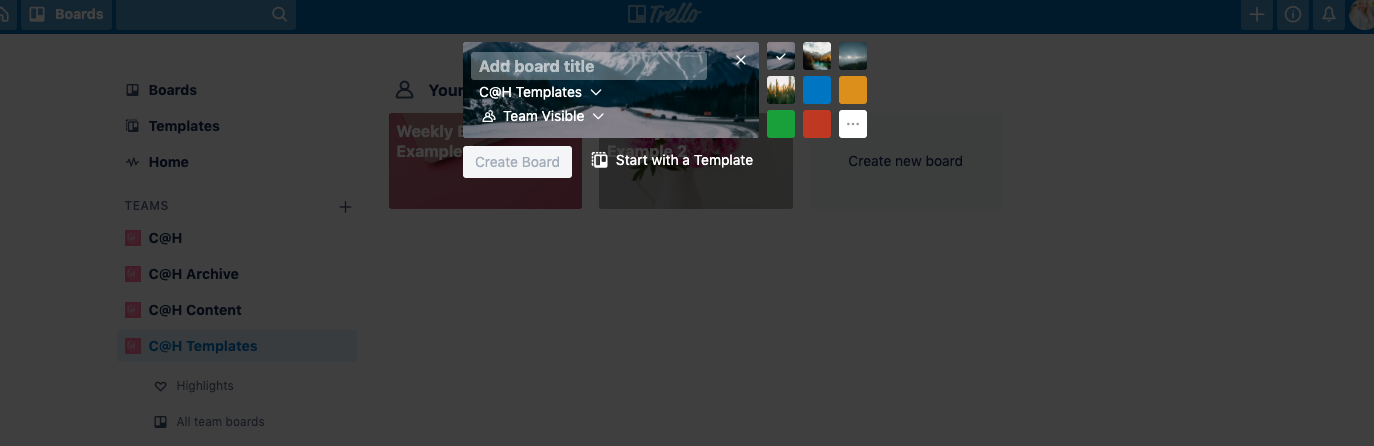
Then you can create Lists and cards for each List.
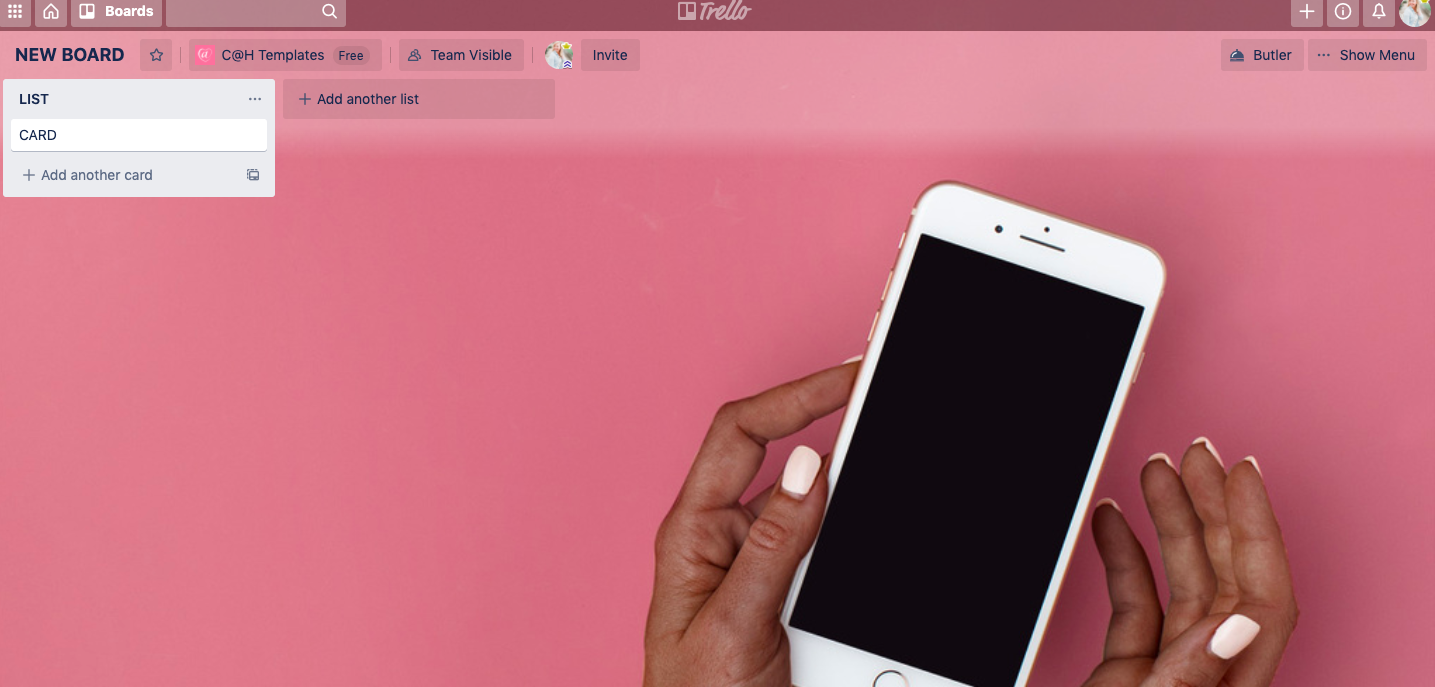
You can add due dates, checklists and labels to further help with your organization + workflow. You can also sync to Dropbox, Google Drive, Slack and more!
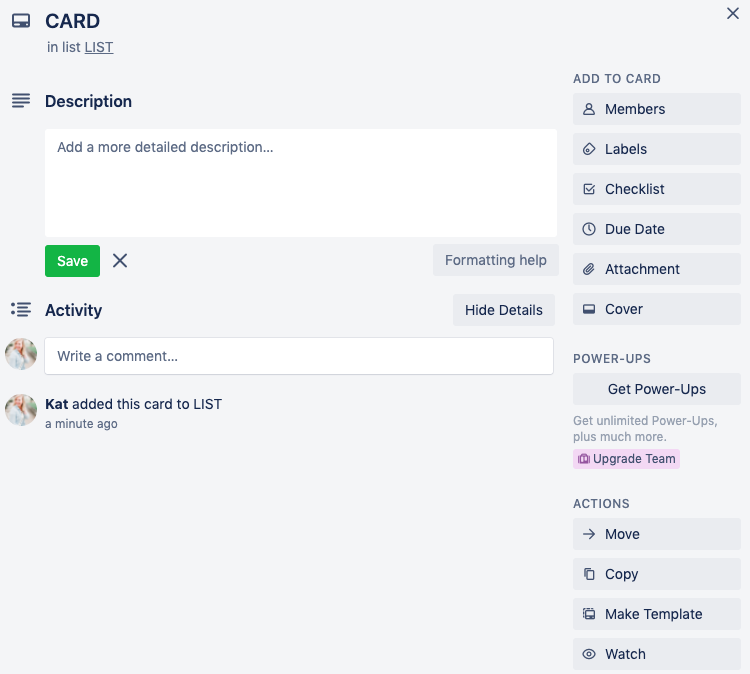
Your boards can become as detailed or as simple as you like – that’s a huge reason why I love Trello! Some projects require more details (photos, vidoes, more team members, complext checklists, etc), while other projects can have a simpler approach. You can custom each board to meet the needs of the project AND your personal organization preference:
Here’s a detailed Blog Board:
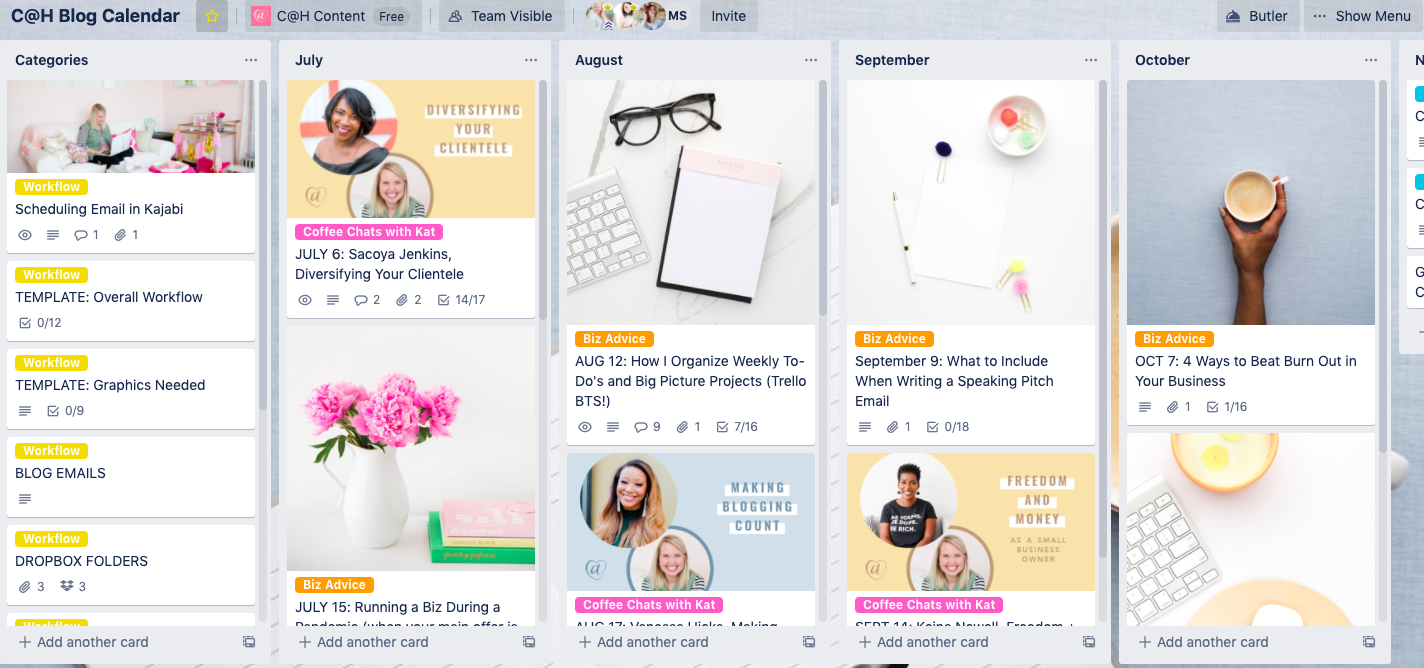
And here is a simpler board I use for my Mastermind program:
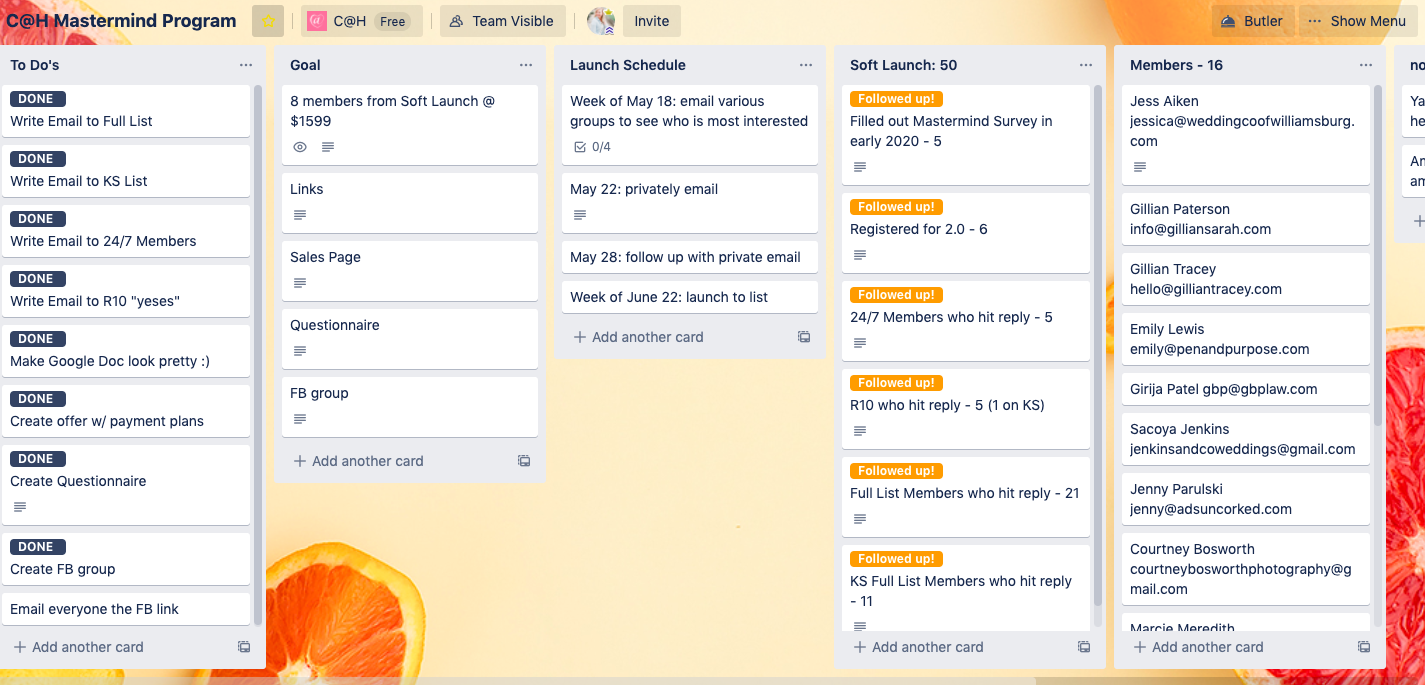
You can “tag” team members or clients (if you choose to use this working on client-facing projects). You can also update your background for each board (I love using Social Squares images for mine!) & add your logo to your company information.
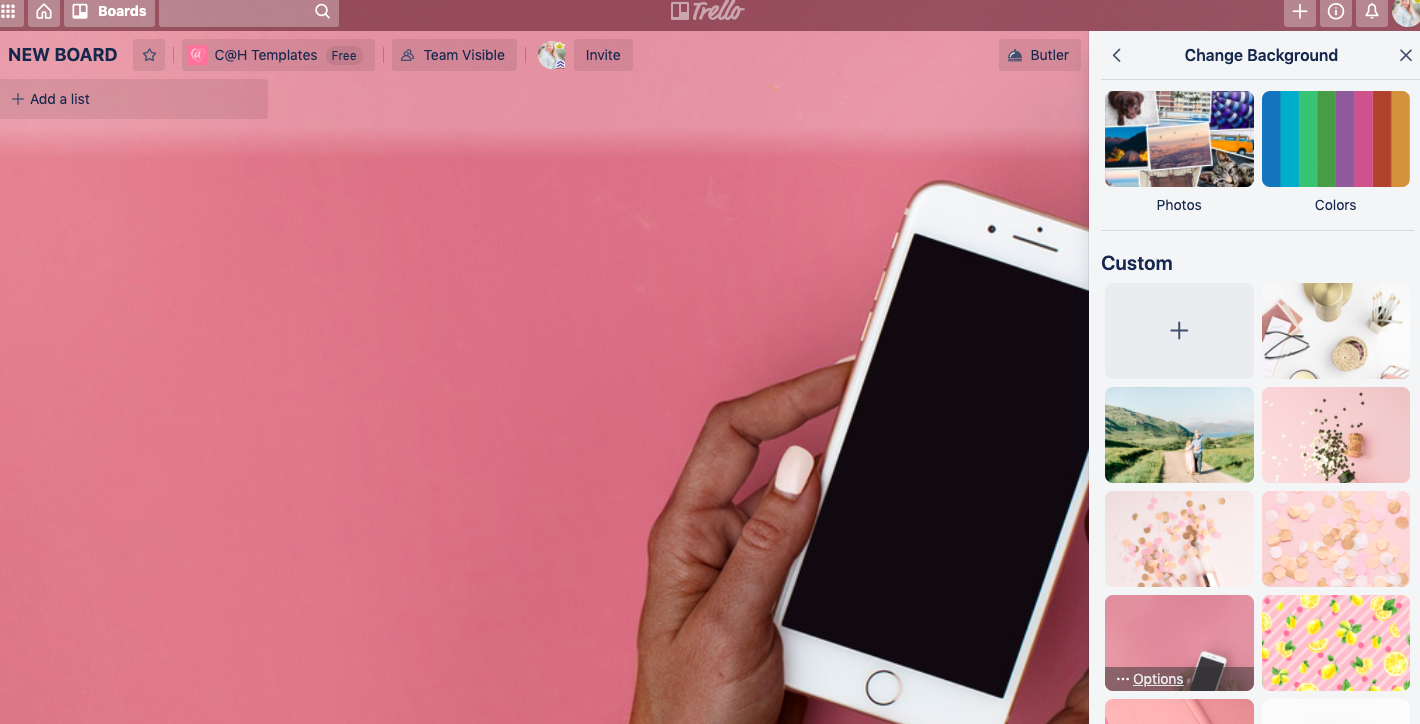
One feature that makes my organizational heart smile is the ability to create “teams” under one account so you can manage various biz projects! For example, I have a C@H Content “team” that houses my Master Content, Blog Calendar, Monthly Newsletter and Coffee Chats with Kat boards. I also have a C@H Archive “team” that allows me to house boards I’m not actively using but may need to circle back to at some point (and therefore don’t want to delete entirely). AND because I have multiple brands, I use the “team” feature to organize my Kat Schmoyer and Dear Sweetheart Events boards. You can micro-organize as much as you want with the ability to have “teams” and up to 10 boards per team.
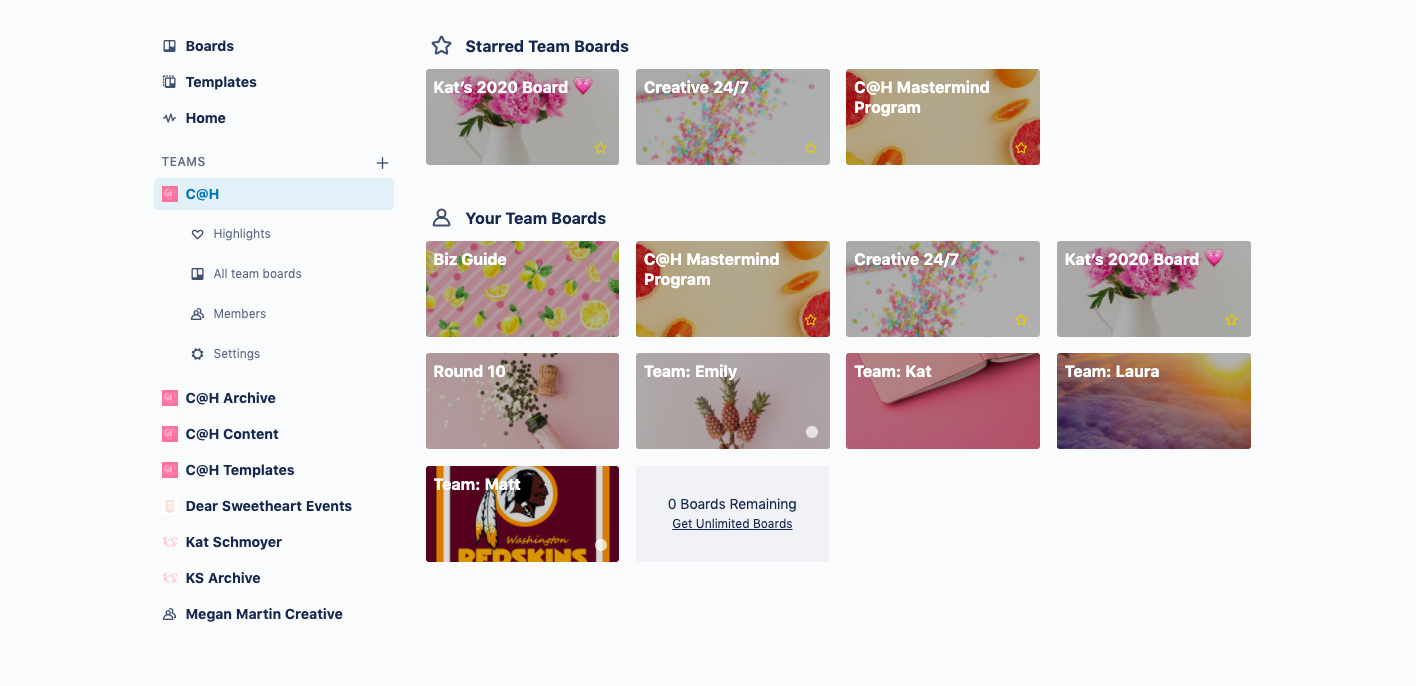
The options are seemingly endless for how to organize your work / life – it’s incredibly robust for a free system! I’ve used Trello as a solopreneur AND with a team of 6!!
I have been using the free plan (even with a team of 6), but I’d pay big bucks if I had to! I’ve been so impressed with Trello over the years & love how much it’s grown with my business – allowing me to tackle daily to-do’s, big projects AND delegate to a team easily & efficiently!
If you’re not using Trello, I can’t wait to hear what you think! If you ARE using Trello, what’s your fave feature?!
Want quick-grab access to this post?! Pin the image below!! 📌