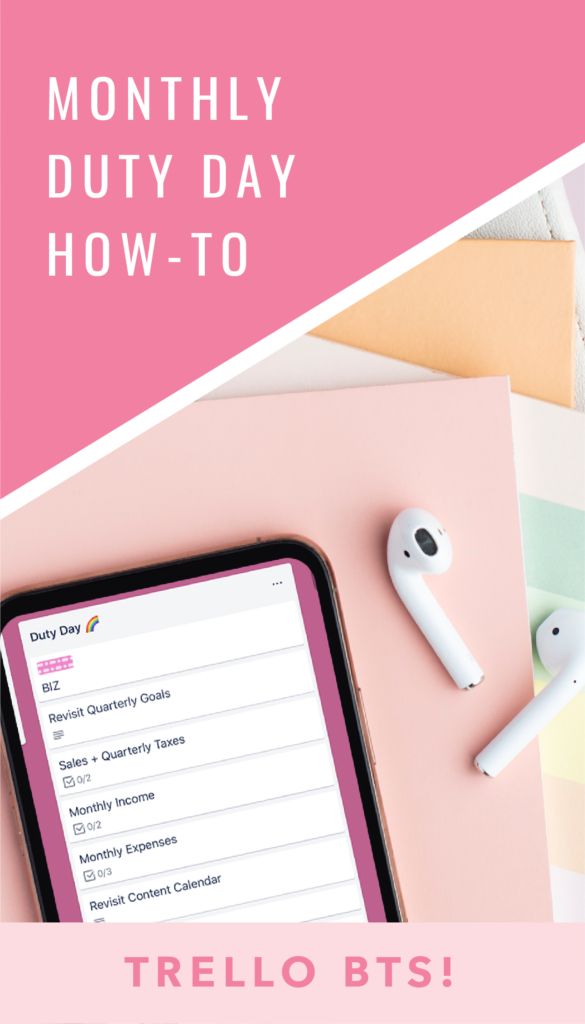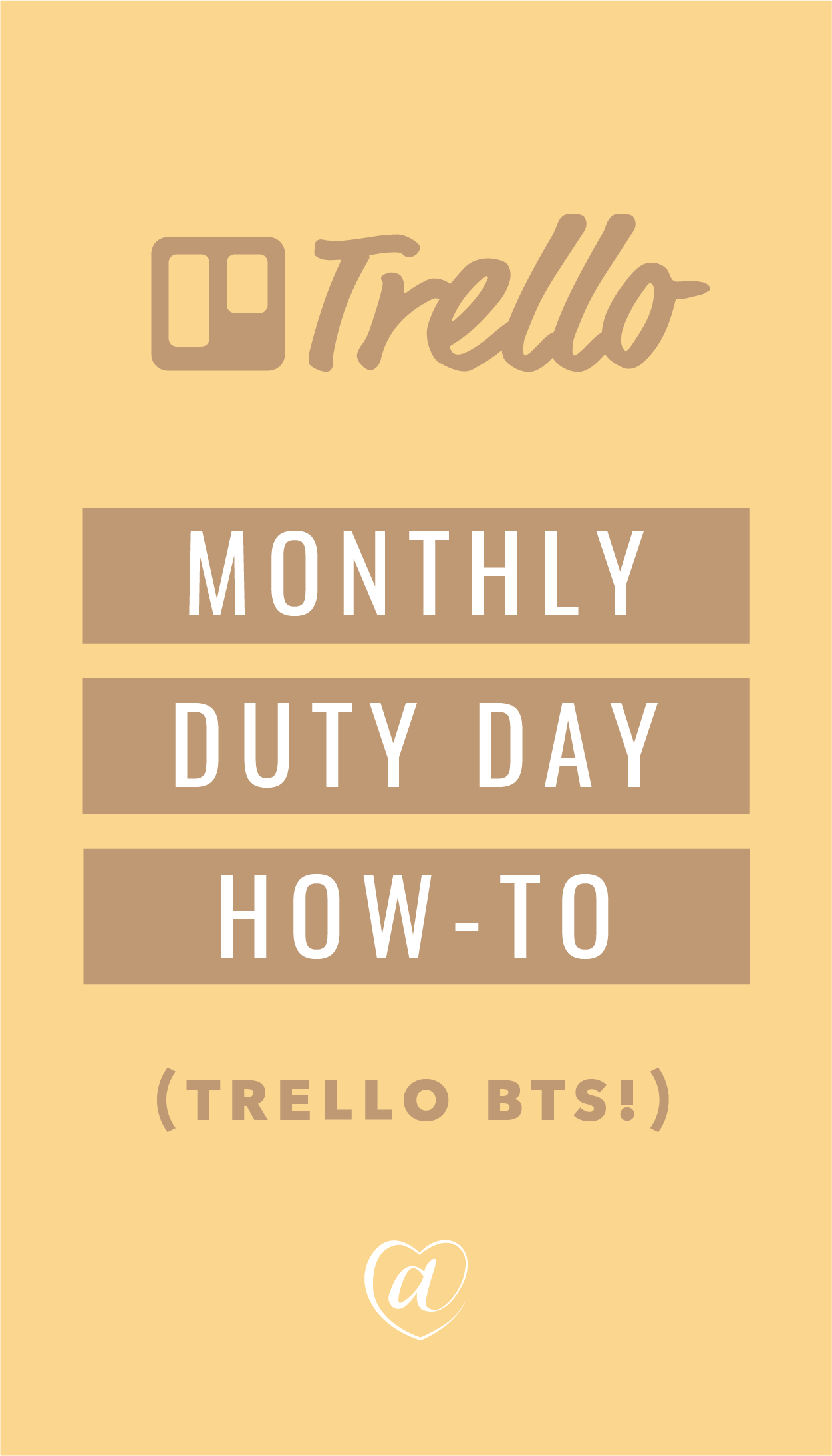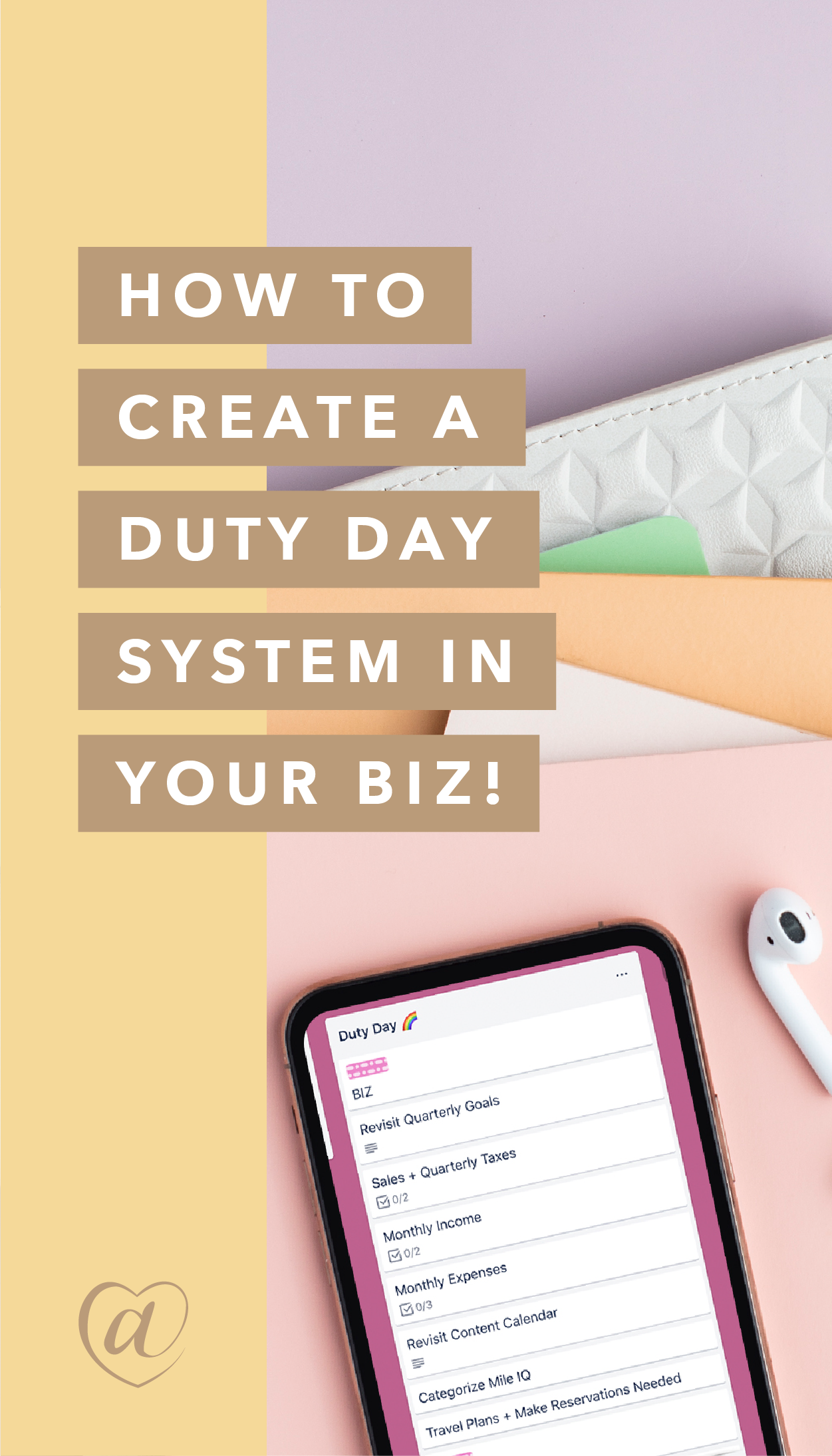I’ve been using a Monthly Duty Day concept for so long I don’t quite remember who first told me about this genius idea (and can’t believe I’ve never blogged it for you!). I started using this process when I was working a 9-5 and growing my business – I needed to streamline as much as I could because my work hours were SO precious. This system has served me well over the last 6 years as my business has grown, my team has expanded and I’ve added a toddler + newborn to my life! 😉
A Monthly Duty Day is just as it sounds: one day per month dedicated to alllll those business AND life tasks that need to get done, but we never “get around to”.
Things like bookkeeping, paying quarterly taxes, goal planning, etc.. Some tasks on my duty checklist are big tasks (goal planning) others are small yet necessary (scheduling any necessary doctors appointments).
How do you make a Monthly Duty Day happen?
Step One: Schedule it!
Set a recurring day on your calendar to focus on Duty Day. I recommend the beginning of the month OR the end of the month. We tend to work best with a “starting” or “ending” mentally so pick one and make it the same day every month.
Step Two: Create a Gameplan
I organize my Duty Day in Trello. (Learn how to use Trello here!) I keep this list on my My Week board and love being able to virtually check things off as I go AND use the same list month after month!! Here’s a screenshot of what I include on my own Monthly Duty Day Checklist for the Business:
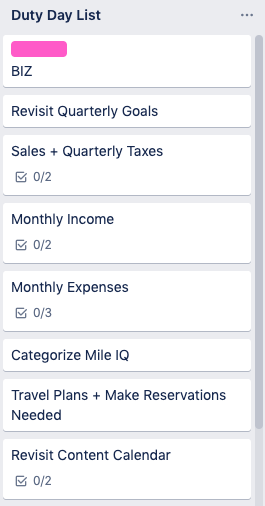
And here’s what I include for Personal:
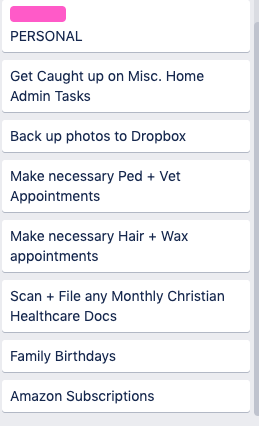
My lists have evolved as my business has changed/grown, and as my life has changed. (Example: when I first started the business I did not outsource bookkeeping so one of my Duty Day to-dos was to update the books. Now it’s to review reports from my bookkeeper.)
Your Monthly Duty Day can also become more complex. For example, you might find you want to batch all social media content for the month so you add that to your list. Or maybe you want to write + pre schedule all monthly email newsletters. Before you get crazy with what you add, think about what is realistic for you to accomplish in one day. For most of us, we have a hard time setting aside one day to focus on the business – yet the point of a duty day is to spend an entire business day on backend business tasks we don’t love to do, but NEED to do. You might be able to get other recurring biz tasks accomplished through a Theme Day system (see that here!) instead of adding more to your Duty Day!
Step Three: Prioritize it!
You’ve scheduled it out + created a game-plan … now it’s time to do the work!
Before COVID, this was my “Coffee Shop” day – I’d plan to leave the house with my notebook + laptop and spend the day in a fun environment getting caught up. I know that might not be realistic depending on where you live + your work schedule; that’s okay! Even if this is “just another day in the office” make it a FUN day. Maybe it’s the day you give yourself the freedom to work from bed with Hallmark on (just me?!). Or maybe it’s the day you let yourself sleep in and start work a little later. Whatever it is, make it a day that you can look FORWARD to so you ACTUALLY prioritize the work. I highly suggest putting aside ALL client and inbox work and making this day SOLELY about the duties necessary to run your biz + make your life tick better. Your inbox can wait 24 hours (even put up an out of office if that makes you feel better!). I promise you won’t regret it.
Questions about using a Monthly Duty Day in your business?? Comment below! I’d love to help!
Want quick-grab access to this post?! Pin the image below!! 📌