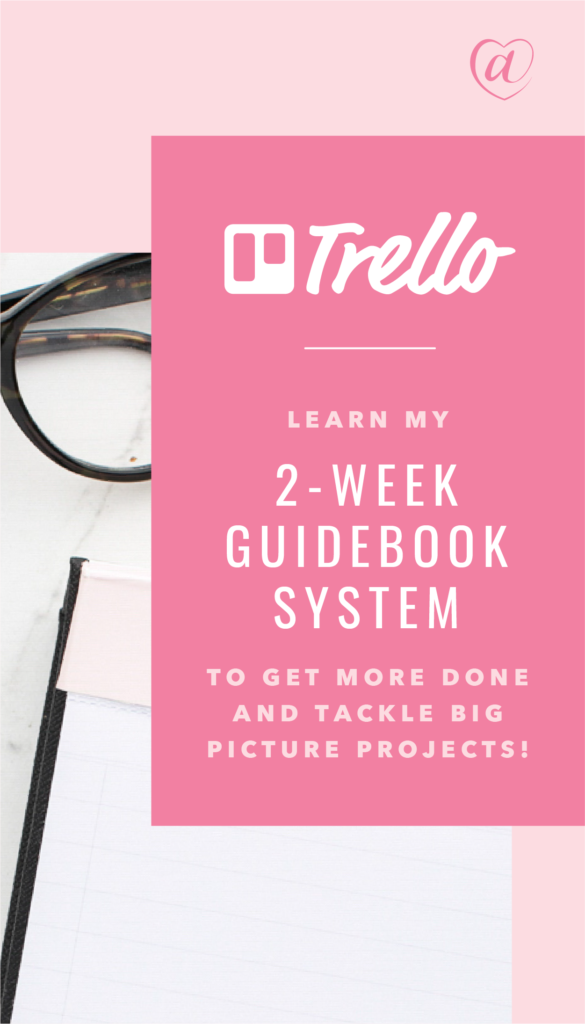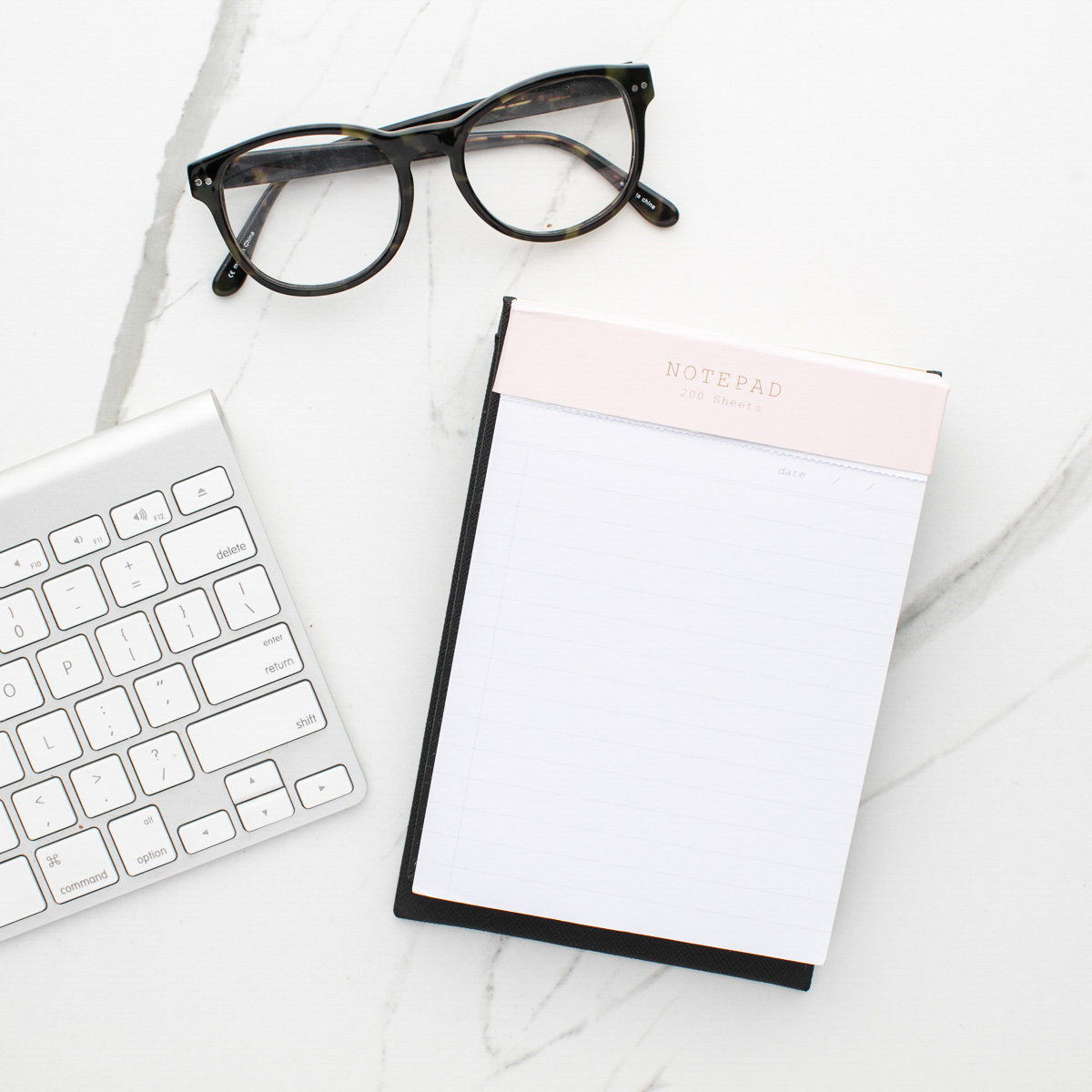I’ve been using Trello since 2015 and you know what I love most about this amazing (free) software? It can work for ANYONE. (Yep, even my Type B friends!) Trello is a tool you can truly make your own, and over the years I’ve used a few different board strategies depending on the season of business, the projects on my plate & how I need to organize info to better get things done. (Not familiar with Trello? Click here for a quick how-to!)
Today I’m sharing my “My Week” board with you.
This is a simple yet impactful board that allows me to focus on weekly to-dos *and* big picture projects.
I have 2 versions of this board I want to share – both have served me well depending on the season of my business & the projects on my plate. (Psss grab both boards for FREE right here!)
Watch this video to get a good look at both boards, & keep reading for screenshots & a how-to so you can duplicate my system!
My Week – Theme Days
I created this board when I was actively using Theme Days. Theme Days are just as they sound: themed days of the week used for batching to-do’s based on that theme.
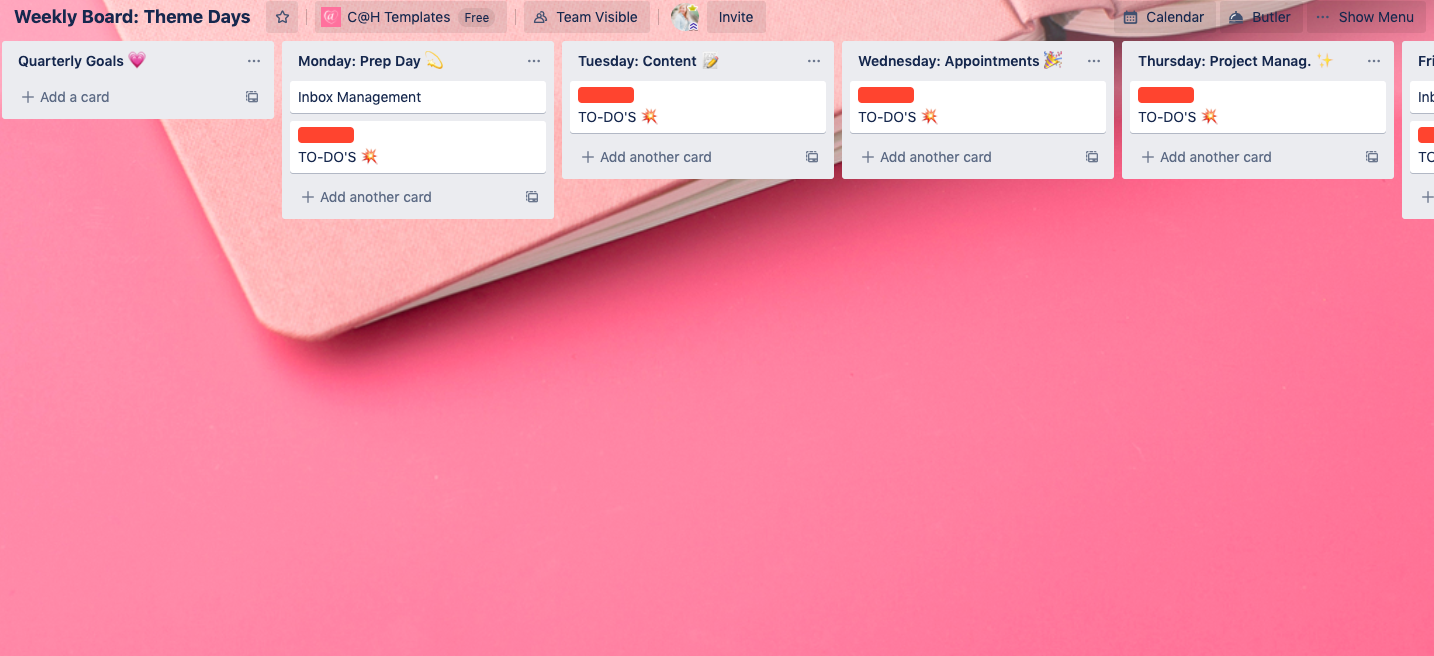
Your Theme Days can vary based on repetitive business projects; my theme days were:
- Mondays: prep-day – preparing for the week ahead, lots of client work & inbox management
- Tuesdays: content – marketing day! Writing blog, email & social media content in batches.
- Wednesdays: appointments – any virtual meetings that need to happen (if this day fills up with calls or I need to take a call on another day, I would typically take it on Tues or Thurs)
- Thursdays: project management – big picture tasks! No client work, minimal inbox time – a day to focus on quarterly goals & larger projects.
- Fridays: catch up – end the week catching up on priority tasks / projects & gearing up for the next week
For some of you, you may find that you are the most productive with a “theme day” system. I love working in “batches” and found it allowed me to get more done because I was zeroing in on my focus for the day. (Read more about theme days here and here!)
On my My Week Trello Board, I have a List for each Theme Day. I also have a few extras Lists to keep me organized – Quarterly Goals, New Ideas and Duty Day.
- Quarterly Goals: This list is used for my big picture goals for the quarter. I change out the goals every quarter based on my quarterly goal system. I have a more in depth trello board that shows all of my quarterly goals – this list is a quick reference guide so the current quarter stays top of mind.
- New Ideas: I once heard this described as my “parking lot” list & I love it! It’s a brain dump of any new idea that pops in my head that I don’t want to forget, but doesn’t necessarily fall under a quarterly goal or theme day. (You know, when you can’t sleep at night because your head is spinning with biz ideas – write them here!)
- Duty Day: Once per month I schedule a duty day; I keep that list here. (Wanna learn more about my duty day system? Read this!!)
- Education for Me: I use this list to keep track of online courses, etc that I have purchased.
It’s helpful to have these three additional Lists on my My Week Board so that they are front of mind. It also helps me to easily drag + drop them throughout the board.
My Week – 2 Week Guidebook
I created this board this year and it’s been my current system for organizing weekly to-do’s and big picture projects!
After having my daughter, I knew I would not be able to follow a Theme Day system. Matt and I both work from home with a 2 year old + newborn and no childcare (insert: crazy town!). Of course, our children are a huge priority and we found ourselves doing the early morning, naptime, late night hustle. Our weekly schedule frequently changes based on who has virtual meetings, who’s the “main parent” so the other can get some priority work done, etc.. I was struggling to maintain my workload with Theme Days and quite frankly, ending the week frustrated and defeated with what DIDN’T get accomplished. I need a new system and I needed it fast!
Enter: My 2 Week Guidebook
I created this board several months ago and immediately saw improvement in my overall productivity and time management! I’m excited to share the details with you:
My 2 Week Guidebook allows me to see my to-do’s in 2 week increments while also seeing big projects. This board allows me to focus on 2 main things in my business: Marketing & Maintenance. Marketing: constantly showing up and reminding people who I am, what I do + who I serve; Maintenance: continuing to serve my current clients / customers well.
Because life has been so hectic, I wanted to SIMPLIFY my Trello process. It can be amazing to have multiple boards and tons of checklists, etc yet sometimes organization or organization sake is our downfall. This board allows me to focus on my main offers, while also keeping my marketing front of mind.
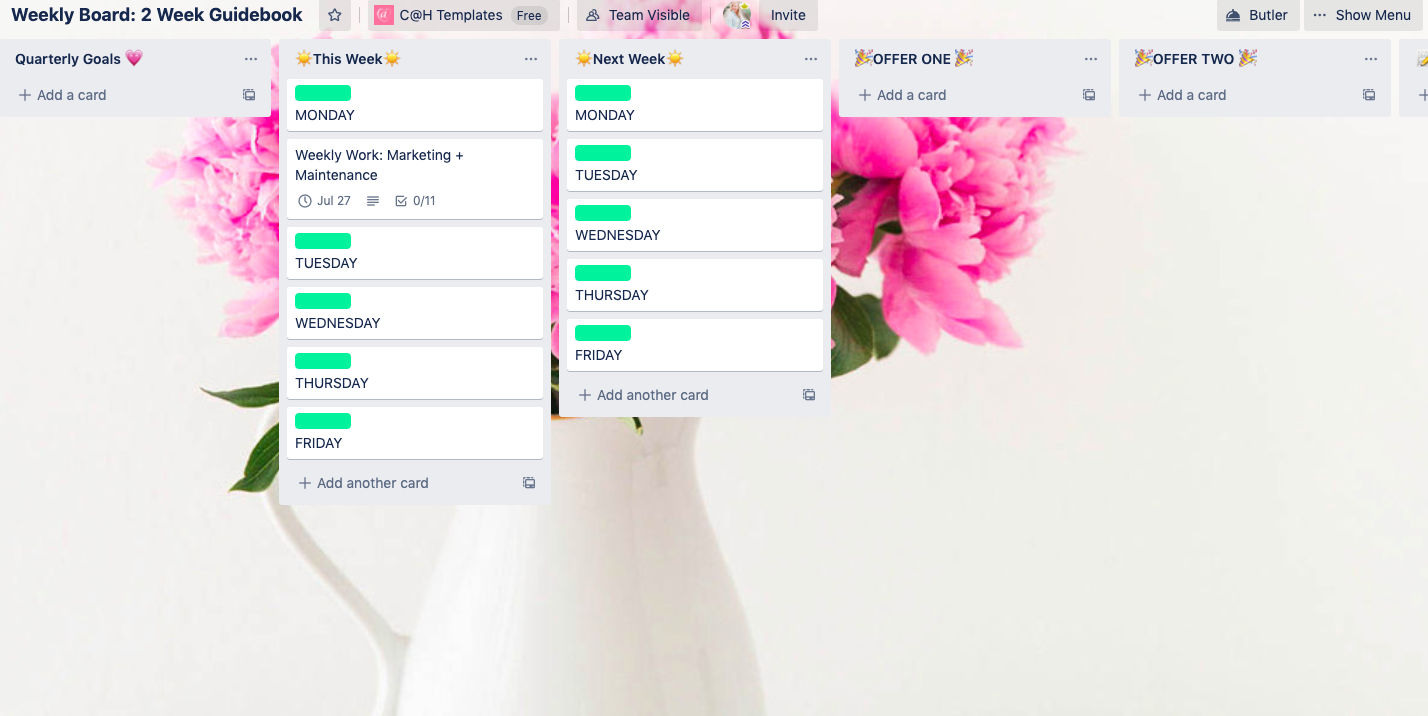
Below are the Lists I have on this board:
- This Week – M-F list
- Next Week – M-F list
- Maintenance: Offer #1 – I currently have 2 main offers in my business, Creative 24/7 + C@H Mastermind. I created a list for each offer so I can add to-dos, projects, etc… If you have more than two main offers you can have more offer lists! (Example: when I start planning Round 10, I’ll create a list for Round 10 and have 3 Offer Lists on this board!)
- Maintenance: Offer #2
- Marketing – This list gives me the space to write down blog post, email marketing and social media to-dos. I have a more detailed Blog Calendar (see it here!) that I use to house the graphics + workflow + team specifics. But again, in this current season I wanted to simplify and see a list right in front of me with high priority marketing to-dos.
- Quarterly Goals – Same as the Theme Day board
- New Ideas – Same as the Theme Day board
- Education for Me: Same as Theme Day board
- Duty Day – Same as the Theme Day board
I found that I, personally, work best seeing what I can accomplish this week and next, while also seeing my Maintenance + Marketing lists. You might find this board set-up would work for you with a 1 week view or maybe you don’t want a Marketing List. Remember: this is a template you can tweak & make your own – I hope you play around with it & find what works best for your biz & your personality.
Which My Week Board should you use?
Both boards are designed to increase your productivity as a small biz owner!
→ If you have a set weekly schedule then you might find it helpful to try a Theme Day system. Even if you only work 3 days per week instead of 5, you can create a Theme Day system that fits with your repetitive work tasks and big picture goals.
→ If you are in a season where you do not have a set weekly schedule (because of littles at home, family to-dos, biz tasks constantly changing…) then my 2 week Guidebook would be ideal! You can easily swap out daily to-dos, while also seeing overarching biz projects on your plate.
If you have a question about how to make this work for your business, leave me a comment! I’d love to help!
Wanna grab a copy of these 2 Trello Boards? Download them now!
Pin an image below for easy-access! 📌