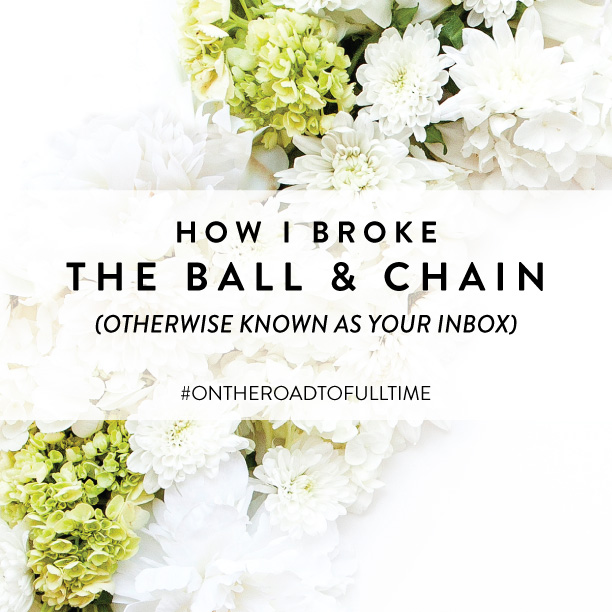
As boss ladies, it’s so easy to become a slave to our inbox!!! Especially when we work full-time and don’t have as much time to spend answering emails & organizing it!!! It’s HARD to keep up with it, and to not feel anxious about constantly responding. Well, I’m here to give you tips for conquering that ball and chain!! Let’s get started, shall we?
1. Set up an auto responder. If you email me a lot, you might hate my auto responder:) But I’ve actually found it to be one the most helpful things I could do for my business. When I was working full-time, I found that my emails would get away from me or I would stress out WAY too much about responding in a timely manner. Since my office hours would vary depending on my day job schedule, I couldn’t list office hours in my email either. My auto-response was a way for me to (a) let clients and potential clients know that their email made it to my inbox safely (b) breath easier because I was answering basic questions and letting them know when I would be responding (within 48 hours). Here is an example of my current auto-responder: 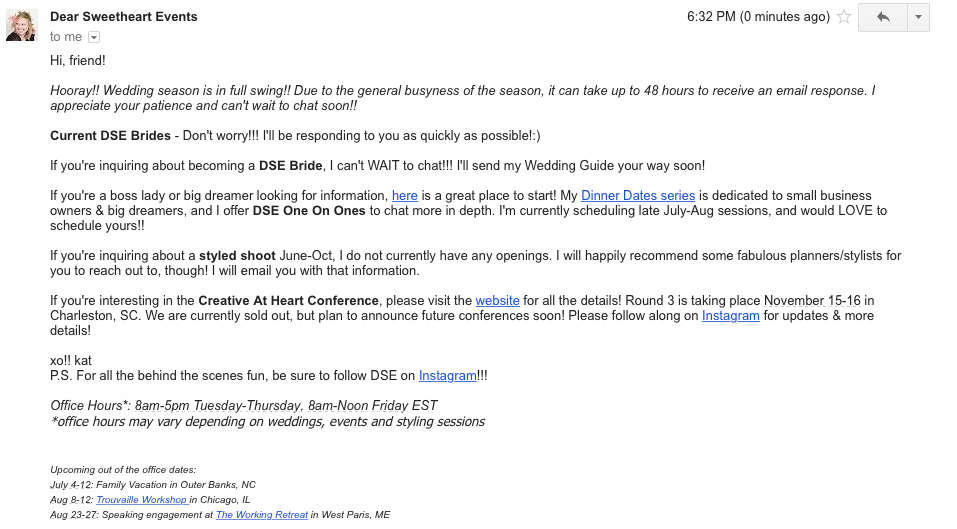
2. Emailing is NOT texting! When I was working full-time, I worked as an administrative assistant. That means I sat on the computer a lot – answering calls, making appointments, etc.. It was VERY easy for me to leave my DSE gmail open in a tab on my computer all the time… and that was BAD, friends!!! That means I saw EVERY SINGLE EMAIL as soon as it would come in & then I’d feel anxious about responding RIGHT AWAY. Email is NOT texting, so don’t treat it as such!!! Having designated times to check your inbox & respond to message will allow you to make your response more intentional. (It also helps to establish boundaries with your clients!)
3. Turn off email notifications on your phone! Before you tell me I’m crazy, keep reading!!! Remember how I mentioning making your emails intentional? If you’re hastily responding on your phone, while standing in line at Michaels and holding 15 items – HOW is that intentional?! I’m not saying you have to delete the email app from your phone; I use the Gmail app and LOVE it!! It’s great to have when I’m traveling and need to have access to my emails! But by turning off the notifications, I am no longer stressed by seeing each one come through. I can click on the app when I have time to check, and then respond to urgent messages. Turning off my notifications has allowed me to take control of my inbox & my life!!!
4. Create folders for EVERYTHING! Every single bride has her own folder. Every single styled shoot has it’s on folder. I have folders with subfolders for everything from the Creative at Heart Conference to my finances to my one-on-one sessions. I LIVE for folders and am able to categorize every aspect of my business and keep my inbox organized and up to date!! If you don’t have folders now, I suggest you take an hour of your day to set them up! Then as emails come in and get responded to, immediately place them into a folder so that your inbox remains neat and tidy!!
Below you’ll see a screenshot of my inbox! On the left, you can see my folders. Anything with a triangle beside it means that it’s a main folder with subfolders underneath. (I don’t think there’s a limit to how many subfolders you can have – for instance, I have 21 under the 2015 Clients folder! I love that I can organize all of my brides under one main folder!)
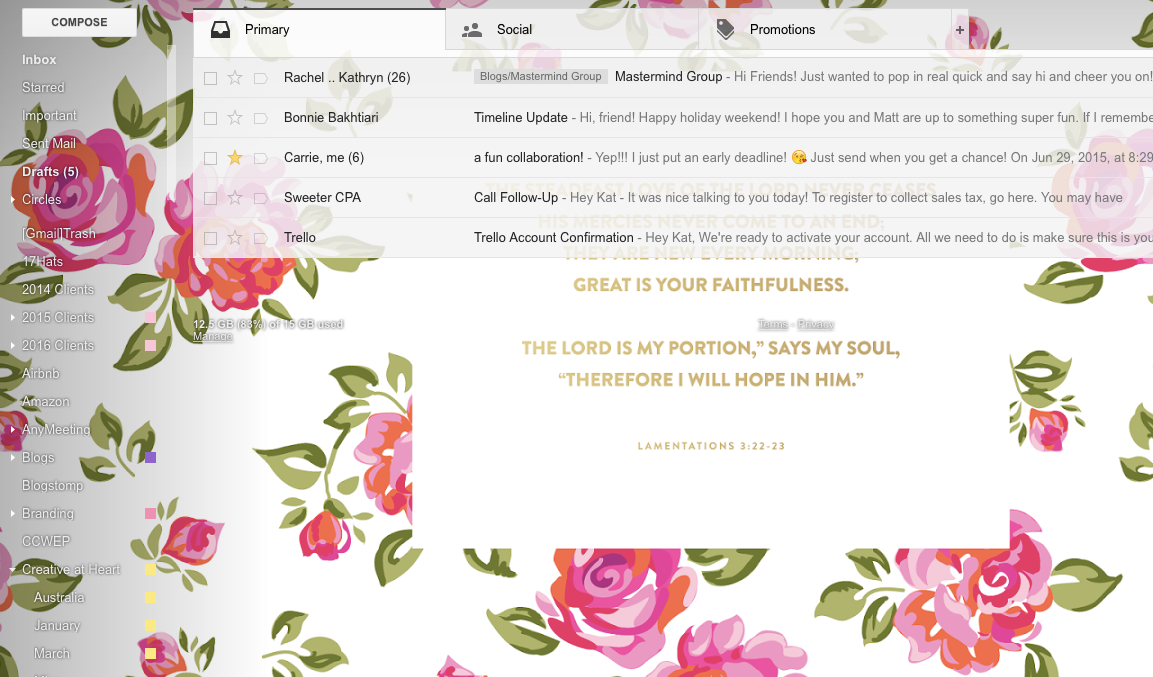
5. Color-code your folders!! Laura showed me how to do this a few months ago at the C@H Team Retreat, and my life was changed!! I LOVE color-coding my folders!!! If an email has already been categorize, when it comes back to my inbox it automatically has the color associated with it. For instance, my brides are PINK (surprised?!), so if I am having an email exchange with a bride & she responds, the email will be PINK when it comes back to my inbox. It’s a quick and EASY way for me to scan my inbox and see if I have anything from a bride!
So how do you color-code them? Laura really is the expert, but here’s what she taught me: Hover over the folder you want to label. You’ll see an arrow on the right side of the folder. Click on it! Then you can select “Label Color” and select a color. You can even customize them (which is helpful if you have LOTS of folders and need more color options, like me!).
6. Save frequent responses to your drafts. I have heard great things about the software ‘canned responses’, but I’ve actually never gotten it to work well for me! Instead, I use Drafts! I have 5 drafts saved in my email that I use a lot: Wedding Planning Packages, DSE One-On-One Inquiries, Wedding Planning Referrals, C@H Newsletter Articles, and C@H Venues. Having these saved & ready saves me from having to re-type them every time! I personalize it a bit depending on who is on the receiving end, and it makes my emailing much more efficient!
7. Only respond to the NECESSARY emails, not every single one! Let me clarify this before you think I’m mean!!! If someone responds back to me with: “Thanks, Kat! Have a great day!” , that email does NOT warrant a response. Is it super sweet? Yes! But I don’t need to respond and say “thanks you too!”! Again, emailing is not texting! A response is only necessary when there is a question being asked or there is a true need to carry on the conversation. By following this method, you’ll cut back on the amount of emails you need to respond to & it will help you in the long run!!
I hope these tips have been helpful!! Do you have email tips you’d like to share?! I’m all ears!:)
xo!! kat
Image vis SC Stock Shop