Last year, I jumped into the wonderful world of online courses.
I wanted to find a program to use to share PDF content & videos with my students, and I was also hoping for a platform that would act as e-commerce for the course.
Insert: Thinkific

If you’re looking to start your own online course, you know there are so many platform options available! Here are the reasons I chose Thinkific:
- At the time, I was using it as a student. Being able to actively use it as a student was important to me & I liked that I truly got an inside view into the program!
- The price was right. Since I was embarking on my first course & determining if courses were something I was interested in doing & my audience was open to, I had a strict budget. I didn’t want to overspend on the software because, well, what if it crashed & burned?! I selected the Starter level and over the last year climbed my way up to Essentials and now Business.
- It integrates with Zapier. The Essentials & the Business plan both integrate with Zapier which allow me to have trigger connections with ThriveCart and ConvertKit. I know that sounds a bit techy… but basically it makes life on the backend much easer for the course creator! I use ThriveCart for purchases & want to add all purchaser to ConvertKit so I can send them even more resources via email. Because it integrates with Zapier, I don’t have to do this manually!
- Payment plans are available. With the Business plan, you can create payment plans within Thinkific. So, if you don’t want to use ThriveCart, SamCart or another tool like that, you can do everything directly in Thinkific!
- The sales page is easy to edit for non-designers. For some of my courses, I have a sales page on my website. However for some of them I have done a sales page directly in Thinkific & it was so easy to edit! I was able to design an entire page in under an hour… which is saying something!!!
Are you using Thinkific for your online courses? If not, what software are you using?
Wanna get the full list of tools I use to run my business?? Download my Tool-Kit below!
xo! kat
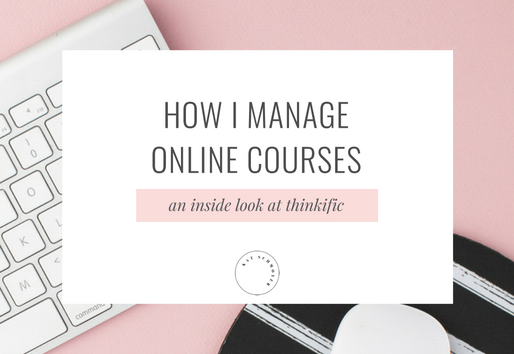








+ show Comments
- Hide Comments
add a comment